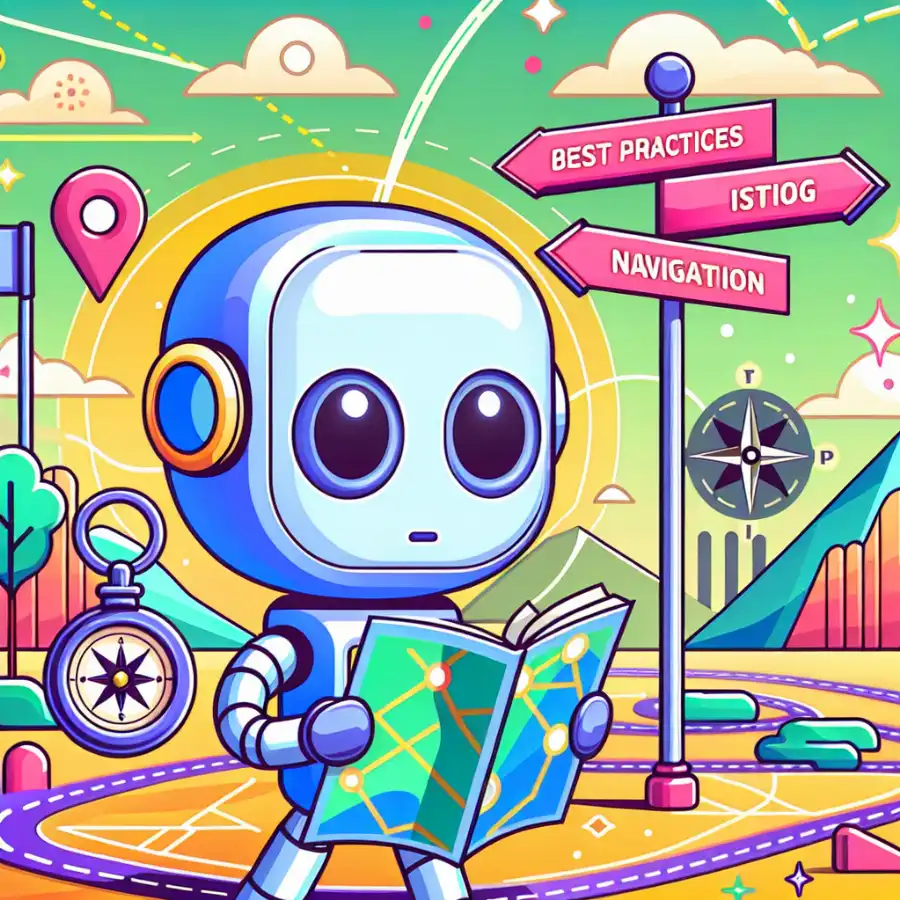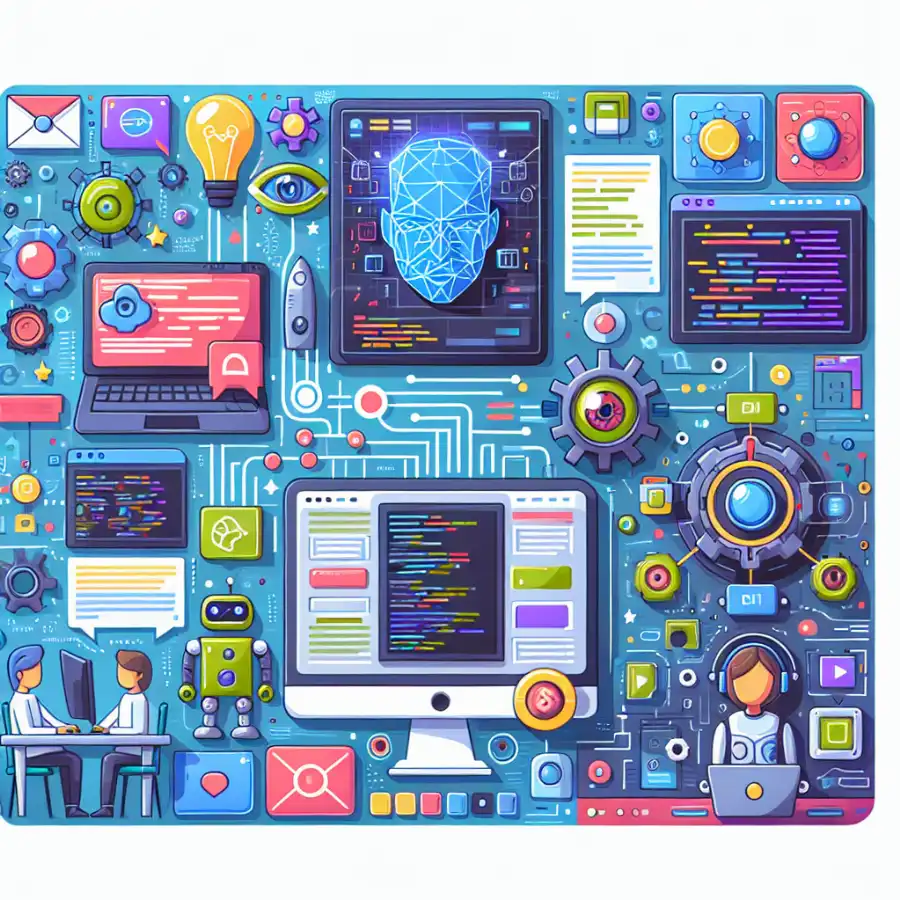Unlocking User Engagement: Best Practices for Designing Intuitive Navigation
In today's digital landscape, the success of any website hinges on its ability to guide users effortlessly. As a premium IT company, FYKEL emphasizes the importance of intuitive navigation in web and mobile app development. With our expertise in Laravel, React, and cross-platform mobile apps using React Native with Expo, we create experiences that not only captivate users but also drive conversions.
Understanding the Importance of Navigation
Navigation is the roadmap of your website or app. If users struggle to find what they are looking for, they are likely to abandon your site. Intuitive navigation enhances user experience, reduces bounce rates, and increases the likelihood of conversions. Let’s explore some best practices that can elevate your navigation design.
1. Keep It Simple
When designing navigation, simplicity is key. A clean and straightforward navigation bar allows users to find what they need quickly. Limit the number of menu items to avoid overwhelming the user. Group similar items together and use descriptive labels. For example, instead of vague titles like "Products," use specific categories such as "Men's Clothing," "Women's Clothing," or "Accessories." This clarity helps users understand where they are and where they can go next.
2. Use Familiar Patterns
Users are accustomed to certain navigation patterns. Utilizing familiar layouts, such as top navigation bars or side menus, can significantly enhance usability. These common structures help users navigate without having to learn anew. For example, consider using a hamburger menu for mobile apps, which users easily recognize. By integrating these familiar patterns, you create a sense of comfort for the user, allowing them to focus on their primary task.
3. Prioritize Content Hierarchy
Establishing a clear content hierarchy is essential for intuitive navigation. Organize your content from general to specific, allowing users to drill down to their desired information. This can be achieved through nested menus or dropdowns. A well-structured hierarchy not only aids navigation but also improves SEO, as search engines can better understand your site’s organization. For more insights on SEO strategies, check out our article on Why SEO Optimization Should Be Part of Web Development.
4. Implement Search Functionality
In addition to traditional navigation, incorporating a search function can significantly enhance user experience. A search bar allows users to find specific content quickly, especially in larger websites or applications. Make sure the search bar is prominently placed and easily accessible. Users should not have to hunt for it. Additionally, consider implementing autocomplete suggestions, which provide users with instant recommendations and enhance their experience further.
5. Responsive Design is Essential
With the increasing use of mobile devices, responsive design is no longer optional—it’s essential. Ensure that your navigation adapts seamlessly across all devices. This might involve toggling your navigation bar into a hamburger menu on smaller screens. Test your navigation on various devices to ensure that it remains intuitive and functional, regardless of screen size. For more on mobile app development, check out our article on Why Your Business Needs Tailored Mobile Apps in 2024.
6. Use Visual Cues
Visual cues play a significant role in guiding users through navigation. Use icons, color contrasts, and hover effects to indicate clickable elements. For example, underlining links and changing their color on hover can signal interactivity. Additionally, breadcrumbs can help users trace their steps back through the site. This visual feedback not only enhances usability but also improves overall user satisfaction.
7. Test and Iterate
Finally, the best way to ensure your navigation is intuitive is to test it. Conduct user testing sessions to gather feedback on your navigation design. Observe how users interact with your site and where they encounter difficulties. Use this information to iterate and improve your design. Regular updates based on user feedback will help maintain a user-centric navigation experience.
Conclusion: Partner with FYKEL for Exceptional Navigation Design
At FYKEL, we understand that intuitive navigation is crucial for user engagement and conversion. Our team of experts is dedicated to creating web and mobile app solutions that not only meet your business needs but also provide a seamless user experience. Whether you are a startup, small business, or a large enterprise, our tailored approaches can help you succeed in the digital landscape. Contact us today to discuss how we can bring your project to life with exceptional navigation design!
For more insights into web development and design best practices, visit our blog or check out our portfolio of successful projects. Together, let’s create a digital experience that resonates with your audience.