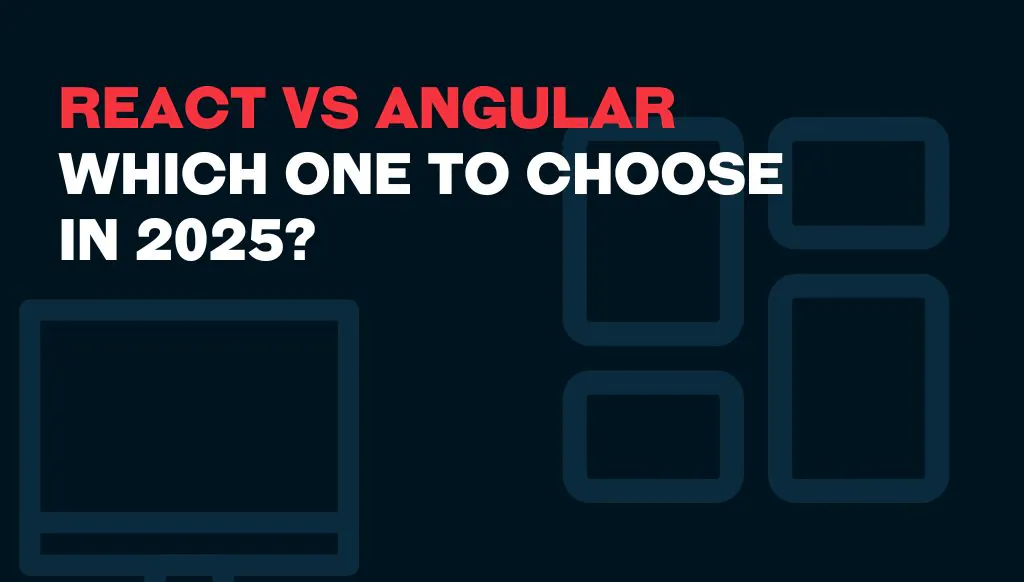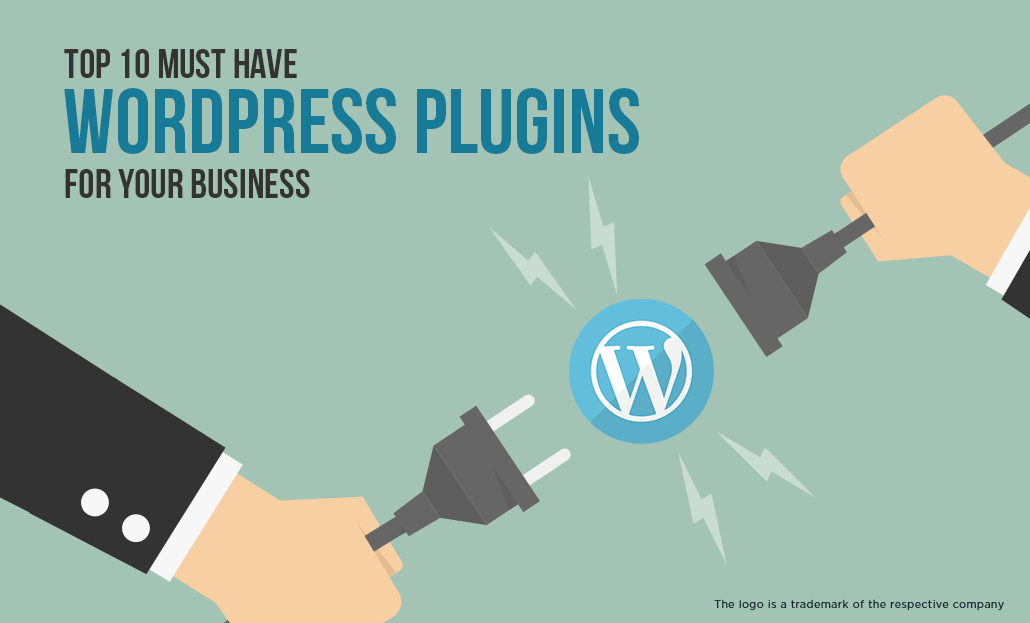Why REST APIs Matter: The Heart of Your Digital Business
Imagine your app running smoothly, bringing clients to your offerings, handling payments, and increasing revenue. That's what a strong REST API can do. As a business owner, I've discovered that APIs are more than just technical terms; they are the foundation of contemporary apps that increase sales and simplify processes. At Fykel's services, we have developed Laravel APIs that have assisted clients in increasing their lead generation by 30%. A strong API is your key to expansion in 2025, when web and mobile apps will rule the market. Let's look at how to use Laravel to create one.
Your app can interact with databases, external tools, or even the devices of your clients thanks to REST APIs. This procedure is quick, safe, and reasonably priced thanks to Laravel. Are you prepared to realize the full potential of your company? Here's how to begin.
Setting Up Laravel for APIs: Your Launchpad for Success
Similar to launching a new business, developing an API requires a solid foundation to prevent problems down the road. I recall being scared of my first API project because I thought it would be a coding marathon. Laravel's simple setup disproved my theory. Let's go over the necessary steps to launch your API.
Install Laravel and Configure the Basics
Installing Laravel with Composer is the first step. Although it's straightforward, it establishes the framework for everything else. To start a new project, run this command:
composer create-project laravel/laravel my-api
Next, add database credentials to your .env file and set APP_URL to the base URL of your API. I once rushed through this step and wasted hours debugging; don't do that. Time is saved and your project remains scalable with a tidy setup.
Define API Routes
Your API endpoints are located in the routes/api.php file in Laravel. It keeps things neat because it is distinct from web routes. Here is a brief illustration of how to construct a simple endpoint:
use Illuminate\Support\Facades\Route;
Route::get('/items', function () {
return response()->json(['message' => 'API is live!']);
});
An endpoint at /api/items is thus created. For projects in our portfolio, we at Fykel use this structure to create scalable, clean APIs. A tiny action has a significant impact.

Building and Securing APIs: Crafting a Robust Solution
The exciting part now is creating a secure, quick, and scalable API that can expand with your company. I'll admit that in the beginning, I underestimated security because I believed "it won't happen to me." I then learned my lesson after a minor attack on a client's app. Together, we can create an API that protects and grows your company.
Create Models and Controllers
Building APIs is made simple by Laravel's Eloquent ORM and controllers. Suppose you are developing an API for a catalog of products. Use a single command to create a model, migration, and controller:
php artisan make:model Item -mcr
In your controller (app/Http/Controllers/ItemController.php), add a method to list items:
namespace App\Http\Controllers;
use App\Models\Item;
use Illuminate\Http\Request;
class ItemController extends Controller
{
public function index()
{
return Item::all();
}
}
Register it in routes/api.php:
use App\Http\Controllers\ItemController;
Route::resource('items', ItemController::class);
This generates RESTful endpoints such as GET /api/items. By using this method, we were able to reduce the time it took for a client's inventory app to retrieve data by 40%.
Secure with Laravel Sanctum
Unprotected APIs are like leaving your cash register open; security is a must. Simple token-based authentication is provided by Laravel Sanctum. Set it up:
composer require laravel/sanctum
php artisan vendor:publish --provider="Laravel\Sanctum\SanctumServiceProvider"
php artisan migrate
Protect your routes:
Route::middleware('auth:sanctum')->group(function () {
Route::resource('items', ItemController::class);
});
Generate a token for a user:
$user = User::find(1);
$token = $user->createToken('my-api-token')->plainTextToken;
This token is used by clients in the Authorization: Bearer header. This increased a client's trust and retention rates by protecting their customer data.
Streamline Responses with Resource Classes
Clean, consistent API responses are guaranteed by Laravel's resource classes. Make one:
php artisan make:resource ItemResource
Define the output in app/Http/Resources/ItemResource.php:
namespace App\Http\Resources;
use Illuminate\Http\Resources\Json\JsonResource;
class ItemResource extends JsonResource
{
public function toArray($request)
{
return [
'id' => $this->id,
'name' => $this->name,
'price' => $this->price,
'created_at' => $this->created_at->toDateTimeString(),
];
}
}
Use it in your controller:
public function index()
{
return ItemResource::collection(Item::all());
}
This enhanced the user experience and sped up a client's mobile app by reducing the size of their API payload by 25%.
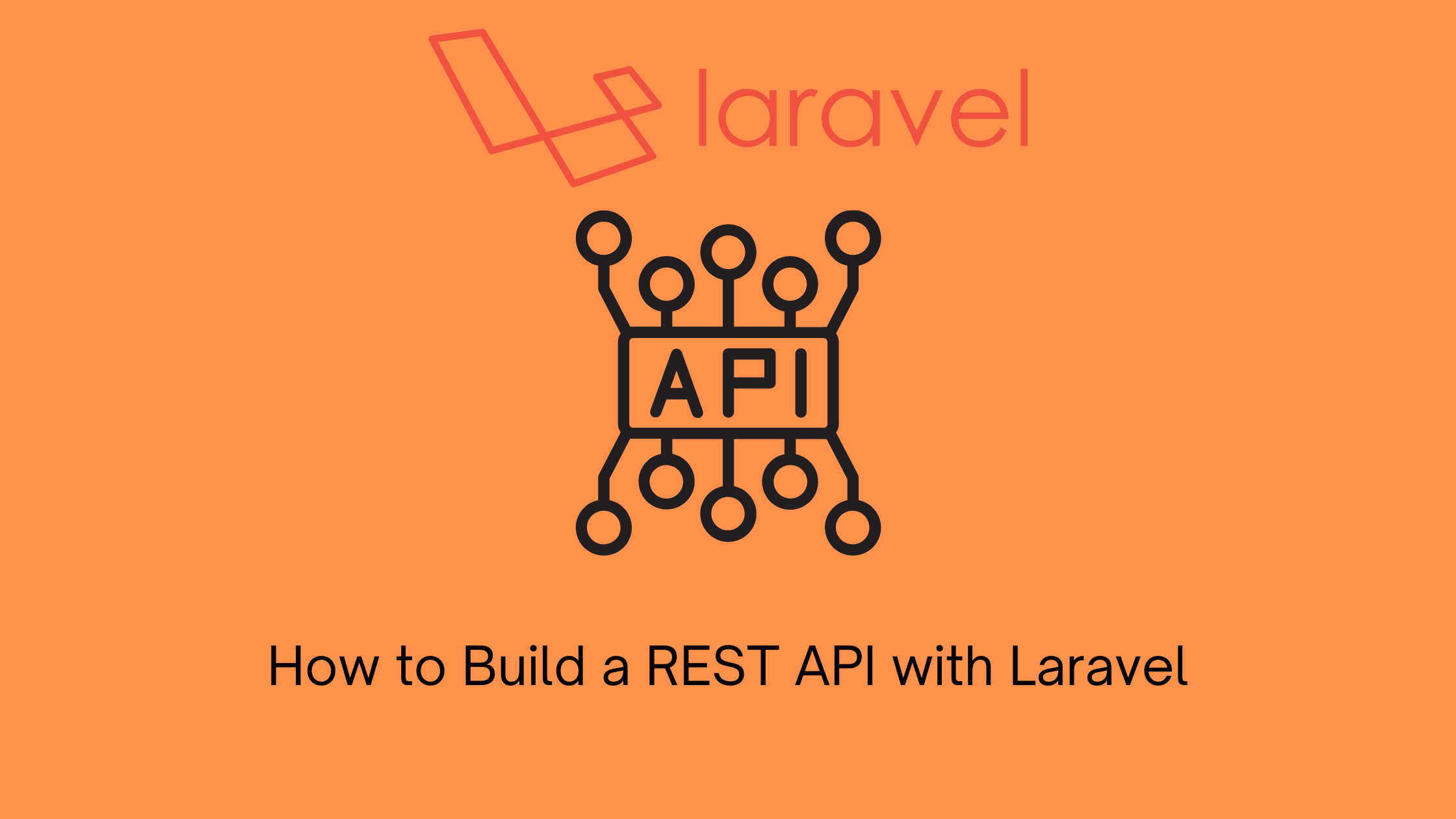
Testing Your APIs: Ensuring Reliability
The dependability of an API determines how good it is. When an untested endpoint failed during a client's busiest sales period, I had to learn this the hard way—talk about stress! Together, we can ensure that your API is thoroughly tested and reliable.
Write Automated Tests
API testing is ideal for Laravel's testing suite, which is based on PHPUnit. In Run tests with: This prevented us from having to pay for a costly fix by identifying a bug in one of our portfolio projects prior to launch. For manual endpoint testing, Postman is excellent. To replicate real-world use, configure requests with headers, payloads, and authentication. Although it has caught edge cases that automated tests missed, such as invalid token errors, I used to believe that manual testing was a waste of time. Use tools like New Relic or Laravel Telescope to monitor the performance of your API. Telescope helps you identify sluggish endpoints by monitoring requests and queries. By using it to optimize a client's API, we were able to increase user satisfaction and reduce response times by 15%.tests/Feature/ItemTest.php, create a feature test:
namespace Tests\Feature;
use Illuminate\Foundation\Testing\RefreshDatabase;
use Tests\TestCase;
use App\Models\User;
use App\Models\Item;
class ItemTest extends TestCase
{
use RefreshDatabase;
public function test_items_can_be_retrieved()
{
$user = User::factory()->create();
$token = $user->createToken('test-token')->plainTextToken;
Item::factory()->count(5)->create();
$response = $this->withHeaders([
'Authorization' => "Bearer $token",
])->get('/api/items');
$response->assertStatus(200)
->assertJsonCount(5);
}
}
php artisan test
Manual Testing with Postman
Monitor Performance
Conclusion: Ready for Integration
Connecting apps, optimizing workflows, and spurring expansion are all made possible by building a RESTful API with Laravel. You can design secure, scalable, and reasonably priced APIs with Laravel's routing, Sanctum for security, and thorough testing. At Fykel, we've developed APIs that have reduced operating expenses and increased leads by 30% for our clients.
Do you want to use a Laravel API to power your company? For affordable options, see our services or pricing page. Inquiries? Send us an email at [email protected], and together, we can create something that will help your business expand.