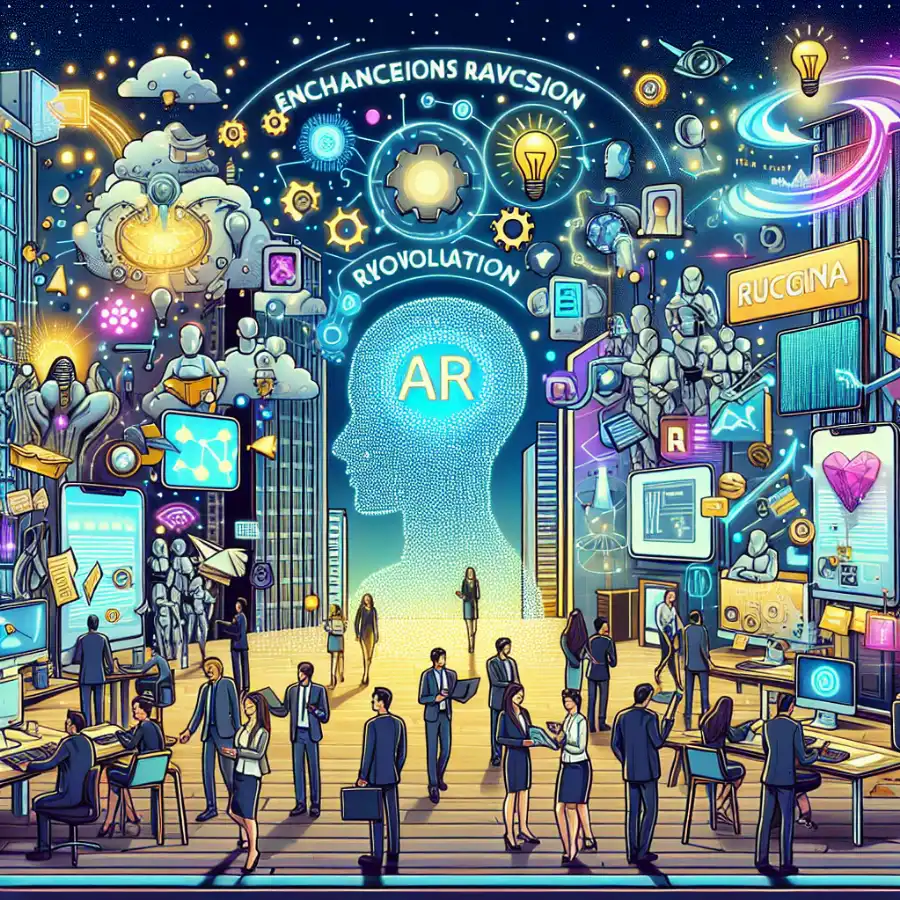Understanding the Importance of Google Maps for Local Businesses
In today’s digital world, having a strong online presence is crucial for local businesses. Google Maps is one of the most powerful tools that can enhance your visibility and help potential customers find you easily. With over 1 billion active users, Google Maps allows businesses to connect with local customers, making it essential for your marketing strategy.
When users search for services or products nearby, they often rely on Google Maps to find what they need. Therefore, optimizing your Google Maps listing can significantly impact your local SEO and increase foot traffic to your store. This article will provide actionable tips to help you rank higher on Google Maps and attract more customers to your business.
1. Claim Your Google My Business Listing
The first step to ranking higher on Google Maps is to claim your Google My Business (GMB) listing. This free tool allows you to manage how your business appears on Google Search and Maps. By claiming your listing, you can ensure that your business name, address, and phone number (NAP) are accurate and up-to-date.
Steps to Claim Your Listing:
- Visit the Google My Business website.
- Sign in with your Google account.
- Enter your business name and address.
- Verify your business, usually via a postcard sent to your business address.
Once you've claimed your listing, you can start optimizing it to improve your rankings.
2. Optimize Your Google My Business Profile
After claiming your GMB listing, the next step is to optimize your profile. Here are some key elements to focus on:
- Business Categories: Choose the most relevant categories for your business. This helps Google understand what your business is about and match you with relevant searches.
- Business Description: Write a compelling business description that includes important keywords related to your services. This will help improve your visibility in search results.
- Photos and Videos: Add high-quality images and videos to showcase your products or services. Listings with photos receive 42% more requests for directions and 35% more click-throughs to your website.
- Hours of Operation: Make sure your business hours are accurate so customers know when to visit.
3. Encourage Customer Reviews
Customer reviews play a significant role in local SEO. Positive reviews can boost your credibility and influence potential customers’ decisions. Encourage satisfied customers to leave reviews on your GMB listing and respond to their feedback, whether positive or negative.
How to Encourage Reviews:
- Ask customers to leave reviews after a purchase or service.
- Provide a link to your GMB listing in emails or follow-up messages.
- Make it easy by creating a QR code that links to your review page.
Responding to reviews also shows that you value customer feedback and helps build trust with potential clients.
4. Use Local Keywords
Incorporating local keywords into your website and GMB listing can help improve your rankings in search results. Think about what terms your potential customers might be searching for. For example, if you own a coffee shop in Arizona, use keywords like “best coffee shop in Arizona” or “Arizona coffee near me.”
Where to Use Local Keywords:
- In your GMB business description.
- On your website’s homepage and blog posts.
- In your social media profiles and posts.
5. Build Local Citations
Local citations refer to mentions of your business name, address, and phone number on other websites, directories, and social media platforms. Building local citations can help improve your business’s visibility and credibility. Ensure that your NAP information is consistent across all platforms to avoid confusion.
Where to Build Citations:
- Online directories like Yelp, Yellow Pages, and TripAdvisor.
- Local business associations and chambers of commerce.
- Social media platforms like Facebook and Instagram.
6. Optimize Your Website for Local SEO
Your website plays a crucial role in your Google Maps ranking. Ensure that it is optimized for local SEO by focusing on the following:
- Mobile Optimization: Ensure your website is mobile-friendly, as many users will be searching for local businesses on their smartphones.
- Local Content: Create content that is relevant to your local audience. This could include blog posts about local events, promotions, or news.
- Contact Information: List your NAP information prominently on your website, preferably in the footer.
7. Leverage Social Media
Social media platforms can enhance your online presence and drive traffic to your Google Maps listing. Share engaging content, promotions, and customer testimonials on platforms like Facebook, Instagram, and Twitter to attract potential customers. Encourage followers to visit your GMB listing and leave reviews.
Tips for Social Media Engagement:
- Post regularly and engage with your audience.
- Use local hashtags to increase visibility.
- Share user-generated content to build community.
8. Monitor Your Performance
Regularly monitor your Google Maps performance using Google My Business Insights. This tool provides data on how customers find your listing, where they come from, and what actions they take after viewing your listing. Use this information to adjust your strategy and improve your rankings.
Conclusion
Ranking higher on Google Maps requires a combination of effective strategies, including optimizing your GMB profile, encouraging reviews, and utilizing local SEO techniques. By implementing the tips outlined in this article, you can enhance your online visibility and attract more customers to your business.
If you’re looking for expert assistance with your online presence, FYKEL specializes in web development, SEO, and digital marketing solutions tailored for local businesses. Contact us today to unlock your business potential!