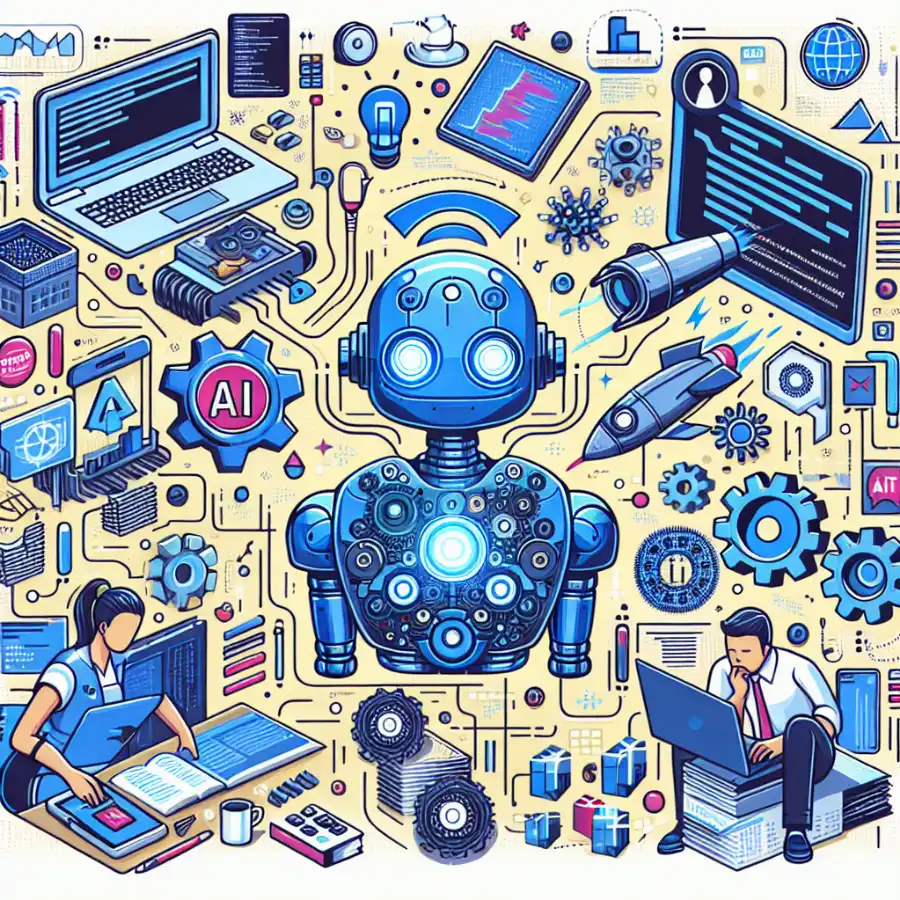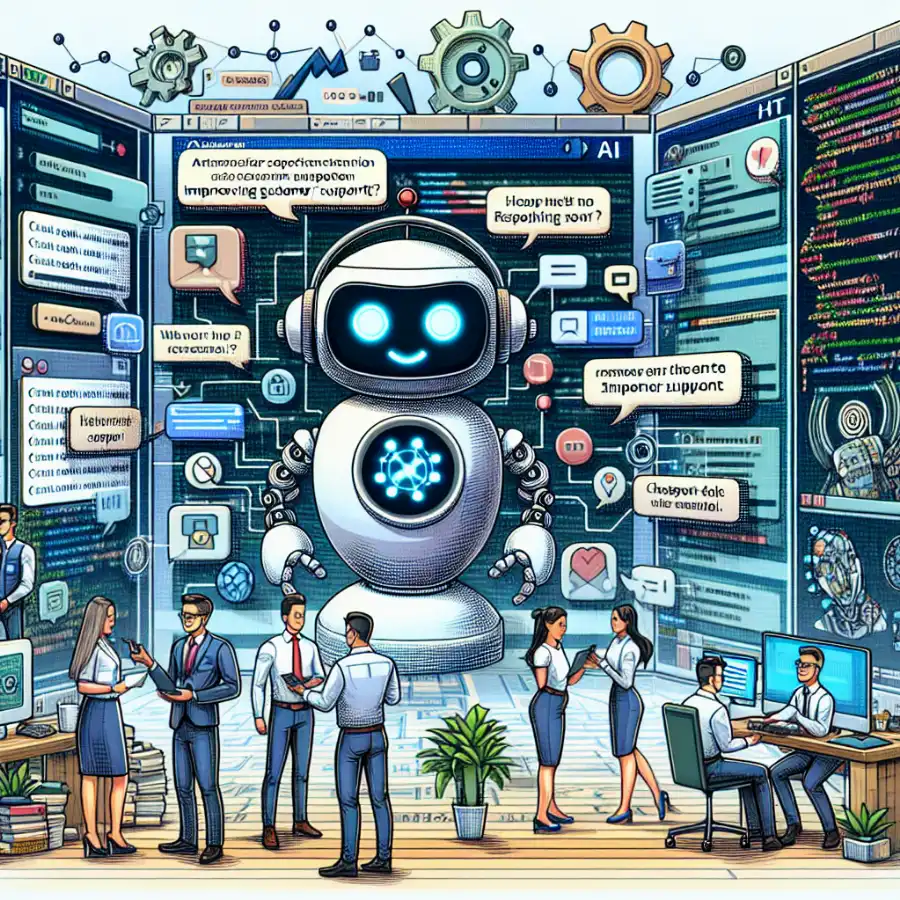Understanding Google Analytics and Its Importance
In today's digital landscape, understanding your website's performance is crucial for making informed decisions that can help boost your online presence. Google Analytics serves as a powerful tool for tracking and analyzing various metrics related to your website's traffic. From monitoring user behavior to assessing conversion rates, Google Analytics provides invaluable insights that can enhance your SEO strategies.
What is Google Analytics?
Google Analytics is a free web analytics service offered by Google that tracks and reports website traffic. It provides comprehensive data about your users, including how they arrived at your site, what actions they took, and where they exited. By utilizing this information, businesses can optimize their websites, enhance user experiences, and improve SEO performance.
Why Is Google Analytics Essential for SEO?
Implementing effective SEO strategies requires a deep understanding of user behavior and website performance. Google Analytics offers insights that allow you to identify areas for improvement, track the success of your SEO efforts, and make data-driven decisions. By leveraging its capabilities, you can:
- Understand how users interact with your site.
- Identify high-performing content and areas that need improvement.
- Monitor traffic sources and optimize your marketing strategies.
- Track conversions and set goals to measure success.
Setting Up Google Analytics
Before you can harness the power of Google Analytics for SEO insights, you need to set it up for your website. Here’s a step-by-step guide to get you started:
Step 1: Create a Google Analytics Account
To begin, go to the Google Analytics website and create an account. You will need to provide information such as your account name, website name, and website URL.
Step 2: Install the Tracking Code
Once your account is set up, you will receive a tracking code. This code needs to be installed on every page of your website to capture data. If you’re using a CMS like WordPress, there are plugins available that can help you integrate the tracking code easily.
Step 3: Set Up Goals and Conversions
To maximize the insights you receive, set up goals in Google Analytics. Goals can include actions like form submissions, purchases, or newsletter sign-ups. By tracking these conversions, you can assess the effectiveness of your SEO strategies.
Step 4: Link Google Search Console
Linking Google Search Console to your Google Analytics account allows you to see how your SEO efforts are impacting website performance. You can access important data related to search queries, click-through rates, and more.
Key Metrics to Monitor for SEO Insights
Once your Google Analytics account is set up, it’s important to monitor specific metrics that can provide insights into your SEO performance:
1. Organic Traffic
Organic traffic refers to visitors who arrive at your website through unpaid search results. Monitoring this metric allows you to assess the effectiveness of your SEO efforts. Look for trends in organic traffic over time to determine if your optimization strategies are paying off.
2. Bounce Rate
The bounce rate indicates the percentage of visitors who leave your website after viewing only one page. A high bounce rate may suggest that your content is not engaging or relevant to users. Use this insight to improve content quality and user experience.
3. Average Session Duration
This metric measures how long users stay on your website. A longer average session duration often indicates that users find your content valuable, which can positively impact your SEO rankings.
4. Page Load Time
Page speed is a critical factor for both user experience and SEO. Google Analytics allows you to monitor page load times, helping you identify slow-loading pages that may need optimization.
5. Acquisition Channels
This metric indicates where your traffic is coming from, whether it’s organic search, social media, or referrals. Understanding acquisition channels allows you to allocate resources effectively and optimize your marketing strategies.
Using Google Analytics Data to Improve SEO
Now that you understand the key metrics to monitor, here’s how to leverage Google Analytics data to improve your SEO:
1. Identify High-Performing Content
Use the behavior reports in Google Analytics to identify pages that receive high traffic and engagement. Analyze what makes these pages successful and replicate their strategies across your website.
2. Optimize Underperforming Pages
Look for pages with high bounce rates or low average session durations. These underperforming pages may need content updates, improved SEO keywords, or better internal linking strategies.
3. Refine Your Target Keywords
By analyzing organic search queries, you can identify keywords that drive traffic to your site. Use this information to refine your SEO strategy and target additional relevant keywords that may lead to higher visibility.
4. Monitor Competitor Performance
While Google Analytics doesn’t provide direct competitor insights, you can use the data to understand your position in the market. Monitor trends and make adjustments to your strategies accordingly.
Conclusion
Utilizing Google Analytics effectively can significantly enhance your SEO efforts. By understanding user behavior, optimizing content, and tracking performance, you can make informed decisions that drive traffic to your website and improve your online presence. At FYKEL, we specialize in comprehensive web solutions, including SEO and analytics. Contact us today to take your business to the next level with tailored web and app development services.