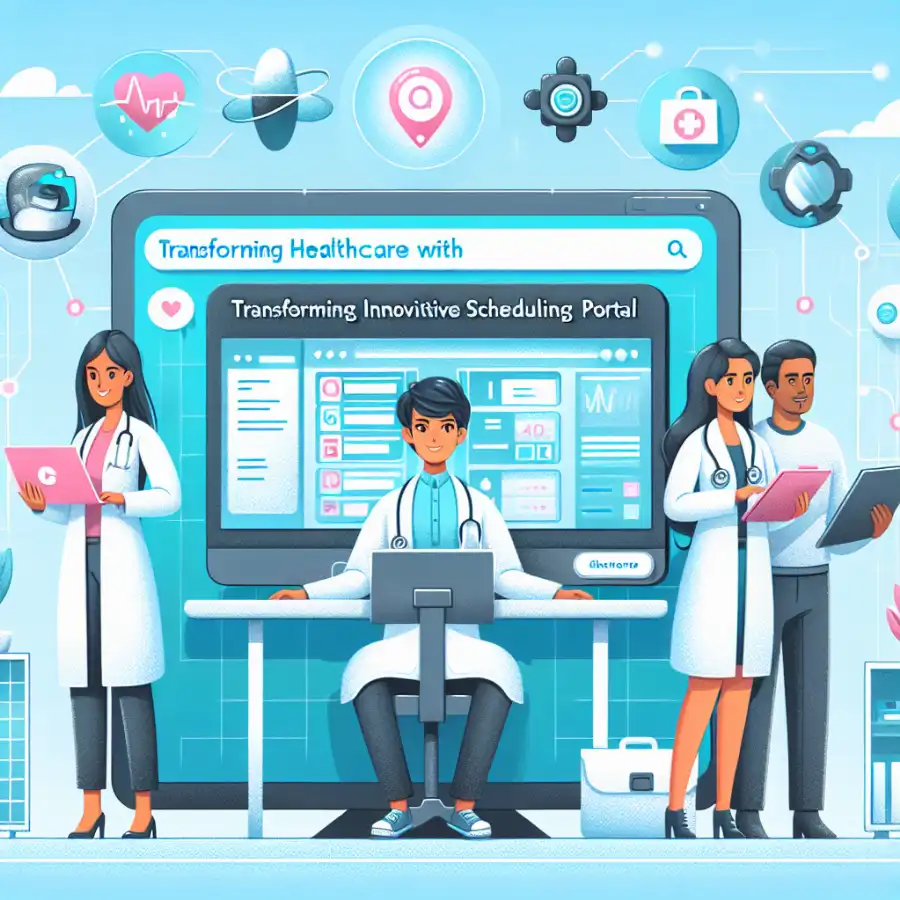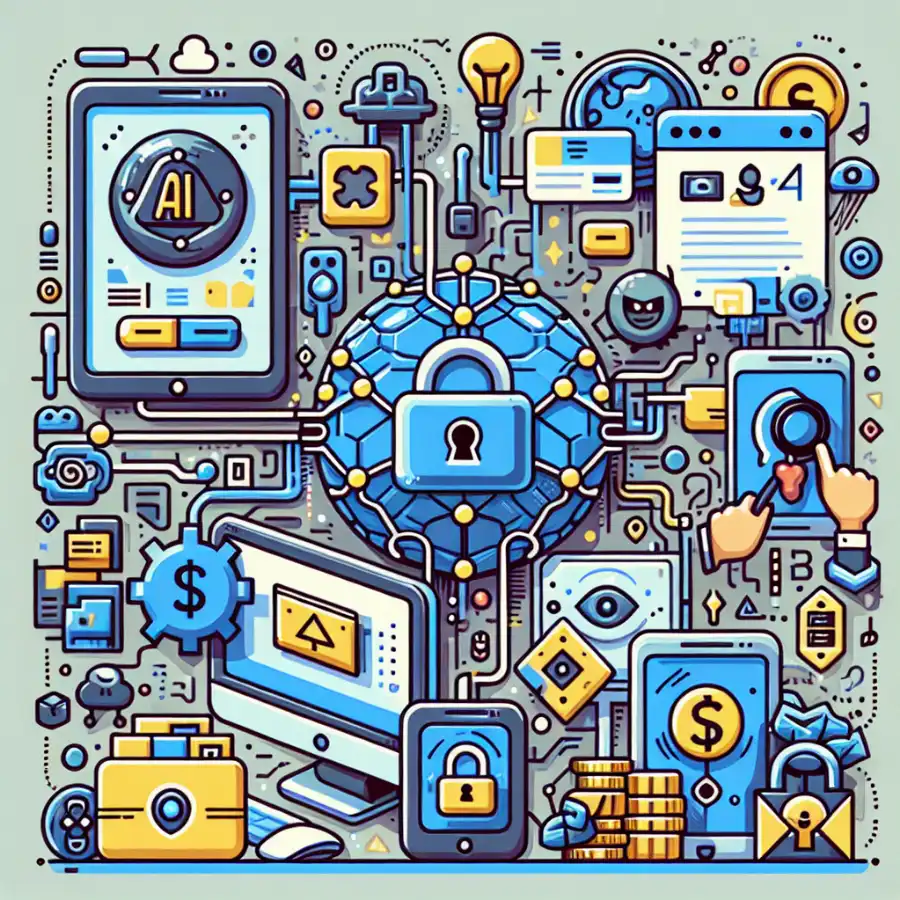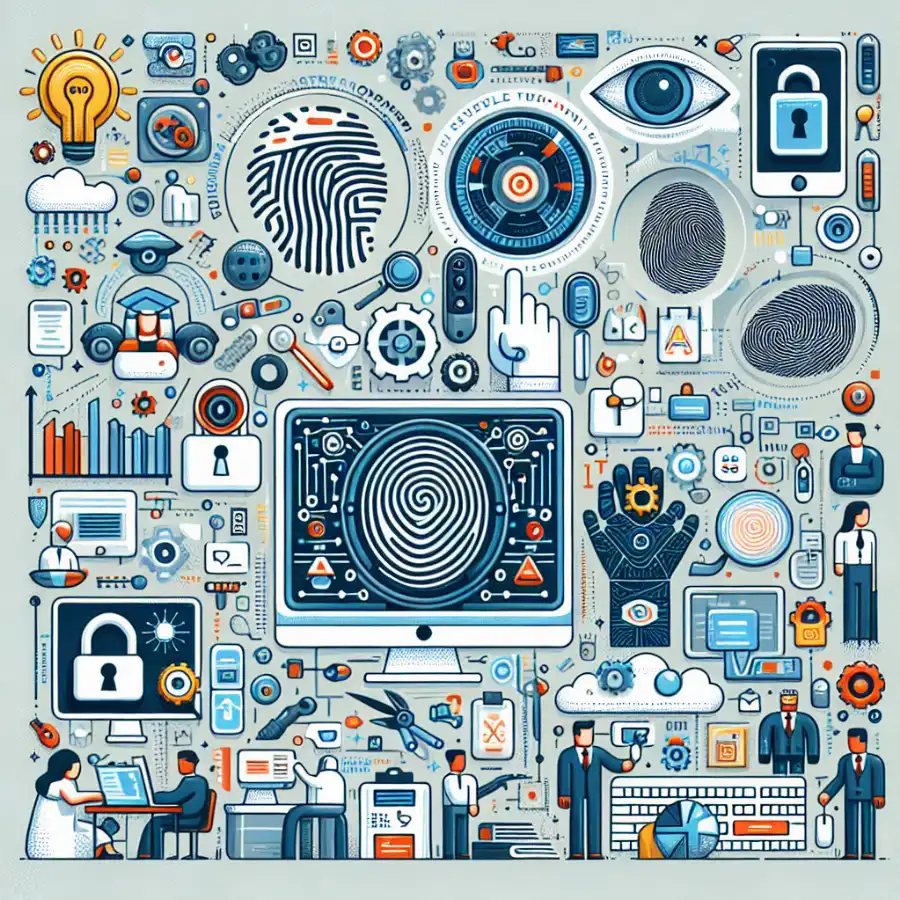Optimizing Images: A Key to Faster Page Load Speeds
In today's digital landscape, website performance is paramount. Businesses, whether startups or established enterprises, understand that a slow-loading website can lead to lost customers and reduced conversion rates. One of the primary culprits behind sluggish performance is oversized images. In this article, we will explore how optimizing images can significantly enhance page load speed and improve overall user experience.
Why Page Load Speed Matters
Page load speed influences numerous aspects of your online presence. Research indicates that:
- Approximately 40% of users abandon a website that takes more than 3 seconds to load.
- Google considers page speed as a ranking factor, impacting your SEO performance.
- Faster websites lead to higher user engagement and lower bounce rates.
Given these statistics, it is imperative for businesses in the USA to prioritize optimizing their websites, particularly when it comes to image management.
Understanding Image Optimization
Image optimization involves reducing the file size of your images without compromising quality. This process can be achieved through various methods:
- Choosing the Right File Format: Different formats serve different purposes. JPEG is ideal for photographs, while PNG is better suited for graphics with transparency. WebP offers superior compression rates, making it a good choice for both photos and graphics.
- Image Compression: Use tools like TinyPNG or ImageOptim to compress images before uploading them to your site. These tools can significantly reduce file sizes while maintaining visual quality.
- Responsive Images: Utilize the
srcsetattribute to serve different image sizes based on the user’s device, ensuring optimal loading times across mobile and desktop platforms. - Lazy Loading: Implement lazy loading to load images only when they are in the viewport. This technique reduces initial load time and saves bandwidth.
Best Practices for Image Optimization
Implementing best practices for image optimization can lead to substantial improvements in your website’s speed. Here are some actionable tips:
1. Assess Your Current Image Usage
Begin by analyzing your existing images. Use tools like Google PageSpeed Insights or GTmetrix to identify images that are slowing down your site. This analysis will help prioritize which images need optimization.
2. Utilize Image Compression Tools
Investing in image compression tools can yield impressive results. Here are some popular options:
- Adobe Photoshop: Offers a “Save for Web” feature that allows you to adjust quality and file size.
- Online Tools: Websites like Squoosh and Compressor.io enable quick and efficient image compression.
- WordPress Plugins: If you’re using WordPress, plugins like Smush and EWWW Image Optimizer streamline the optimization process.
3. Implement a Content Delivery Network (CDN)
A CDN can distribute your images across various servers worldwide, ensuring faster delivery to users regardless of their location. This can significantly enhance load speed, especially for businesses targeting a national audience.
4. Regularly Audit Your Images
Continuous monitoring and auditing of your images is crucial. Regularly check your website’s performance and make adjustments as necessary. This proactive approach can prevent slow load times from becoming an issue in the future.
Tools for Image Optimization
Several tools can aid in optimizing images effectively:
- ImageMagick: A command-line tool that allows batch processing of images, making it suitable for developers.
- Cloudinary: A comprehensive solution for managing images and videos, offering automatic optimization features.
- Kraken.io: An online image optimizer that supports various formats and offers both free and paid plans.
Case Studies: Success Stories
Numerous businesses have witnessed significant improvements in page load speed by optimizing their images. For example:
- eCommerce Platforms: A leading eCommerce site reduced its page loading time by 50% after implementing image optimization strategies, resulting in a 25% increase in conversion rates.
- Blogging Websites: A popular blog optimized its images, leading to a 60% decrease in bounce rates and improved user engagement.
Conclusion: The Path to a Faster Website
Optimizing images is a critical step in enhancing page load speed and improving user experience. By implementing best practices and leveraging the right tools, businesses can ensure their websites perform optimally, leading to increased engagement and higher conversion rates. If you are looking to enhance your website's performance, consider working with a professional IT company like FYKEL. Our expertise in web development, including image optimization strategies, can help you achieve a fast and efficient online presence. Contact us today to start your project!