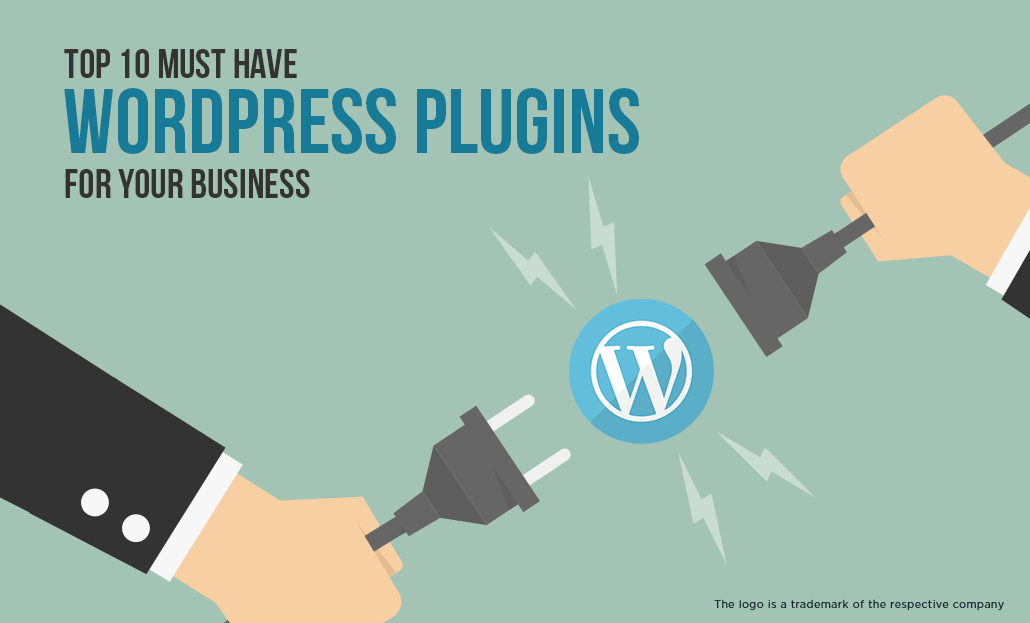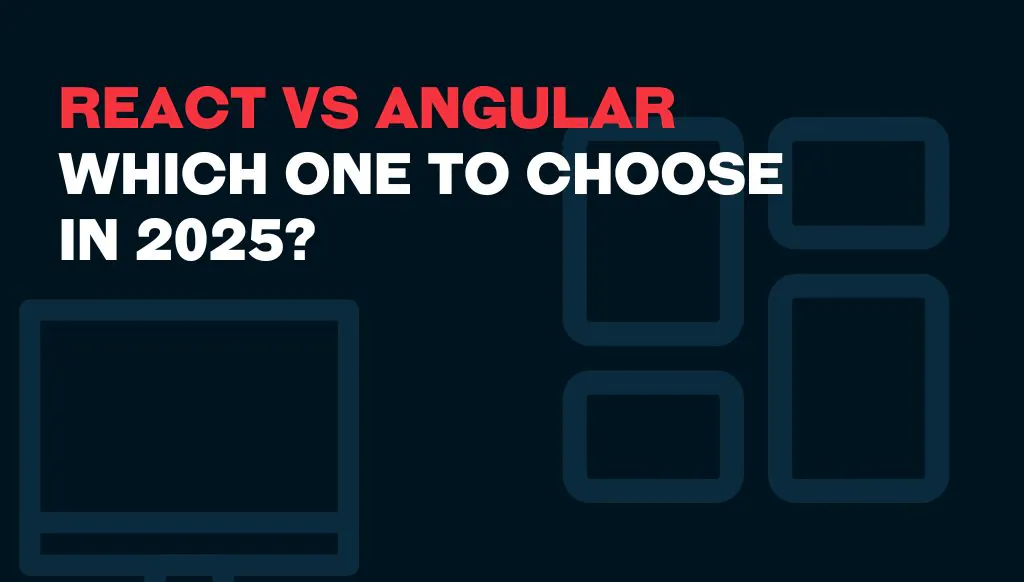The Importance of Plugins for Your Business Website
Let's face it, managing a business is a lot of work, and your website must be strong. If you want to increase sales, generate leads, or streamline operations, a basic WordPress website won't do. This is where plugins come in; they're like hiring a group of professionals to improve your website without spending a fortune. With the help of plugins, your website can become a customer-friendly, SEO-optimized powerhouse that generates leads. We've seen how the correct plugins can make or break a company's online success at Fykel's services. Are you prepared to advance in level? Let's examine the significance of plugins.
Consider this: would you rather install a plugin that does it in minutes or spend hours coding features? Plugins help you compete in a crowded digital market, save time, and enhance user experience. They are the key to cost-effective WordPress solutions that increase sales, from SEO to e-commerce. But in 2025, which of the thousands of plugins available are worth your time? For business owners like you, I've whittled it down to the top 10 because I've been there, overwhelmed by options.

Top 10 WordPress Plugins for Business Websites in 2025
There are too many options, and some of them are bad, so picking the right plugins can be like navigating a minefield. I've put together a list of the top ten WordPress plugins that are truly beneficial to marketers and business owners below. These have been shown to increase efficiency, leads, and sales; they are not just trendy.
1. Yoast SEO
Do you want to improve your website's Google ranking? Yoast SEO is essential. It helps you optimize keywords, meta tags, and content to increase the visibility of your website for prospective buyers. By ensuring that your content resonates with your audience, its readability checker increases traffic and leads.
2. WooCommerce
WooCommerce is the best option if you sell goods or services. With the help of this plugin, your website becomes a fully functional online store that includes inventory management and payment gateways. It's adaptable, reasonably priced, and ideal for companies trying to increase their online revenue.
3. WPForms
Lead capture cannot be compromised. With a drag-and-drop builder, WPForms enables you to create expert contact forms, surveys, and even payment forms. Although I was initially dubious about forms, a strategically placed form can convert visitors into customers more quickly than you might imagine.
4. Elementor
Design is important. With Elementor's drag-and-drop page builder, you can make beautiful, unique layouts without knowing any code. View Fykel's portfolio to see how personalized designs can improve the online visibility of your company.
5. MonsterInsights
Have you ever wondered what your visitors are up to? By linking your website to Google Analytics, MonsterInsights provides you with information about user behavior, traffic, and conversions. Making data-driven decisions is essential to expanding your company, and this plugin makes it simple.
6. UpdraftPlus
It is a nightmare to lose your website to a hack or crash. UpdraftPlus protects your data by automating backups and restores. Don't be like the majority of people who don't consider backups until it's too late.
7. Wordfence Security
Security is a must. Wordfence defends your website against brute-force attacks, malware, and hackers. For new businesses, a secure website fosters trust and retains clients.
8. OptinMonster
Do you want to get more leads? Pop-ups, slide-ins, and exit-intent forms are all made by OptinMonster to turn site visitors into subscribers. It's revolutionary for increasing sales and growing your email list.
9. WP Rocket
It's all about speed. WP Rocket improves SEO and speeds up load times for your website. Every business owner desires a faster website because it results in happier users and more conversions.
10. HubSpot
CRM, email marketing, and analytics are all integrated into your website by HubSpot's WordPress plugin. It's ideal for lead management and marketing task automation, which will save you time and promote growth.

Installation and Setup Guide
While installing plugins is simple, properly configuring them requires some expertise. Installing a plugin and disregarding its settings is a mistake I made; avoid doing that. To help you get started, here is a brief guide:
- Set up the plugin: Select Plugins > Add New from the WordPress dashboard. Look for the plugin (for example, "Yoast SEO"), click Install Now, and then select Activate.
- Set Up the Settings: There is a settings page for every plugin. Use the Yoast SEO setup wizard to set up sitemaps and meta tags. Configure payment gateways, shipping choices, and products for WooCommerce.
- Functionality Test: To make sure the plugin functions as intended, preview your website. For instance, use WPForms to submit a test form or WP Rocket to see how quickly your website loads.
Expert advice: Avoid using too many plugins on your website. Too many can cause lag, which will negatively impact both user experience and SEO. If you keep it simple, you'll have a high-performing, reasonably priced website.
Maximizing Plugin Benefits
The quality of a plugin depends on how you use it. Align their features with your business objectives to maximize their potential. Use Yoast SEO, for instance, to target keywords like "affordable WordPress plugins for businesses" that generate high-intent traffic. Make customized pop-ups with OptinMonster for particular pages, such as a coupon on your product page.
Update your plugins frequently to maintain compatibility and prevent security threats. My site's checkout was broken by an outdated plugin, so I had to learn this the hard way. To make sure your plugins aren't slowing you down, keep an eye on performance using tools like Google PageSpeed Insights.
Need assistance with site optimization? Depending on your company's requirements, Fykel's professionals can optimize your plugins to generate more leads and income.

Conclusion: Enhancing Your Business Website
Your website serves as a tool to expand your business, generate leads, and increase revenue. It is more than just a digital brochure. With the correct WordPress plugins, you can turn your website into a 24/7 powerhouse. The plugins on this list, which cover everything from SEO to security, are essential for 2025 and provide reasonably priced options for both new and existing companies.
Are you feeling overburdened? You don't have to work alone. Our specialty at Fykel is creating distinctive, effective WordPress websites that produce outcomes. Send us an email at [email protected]. to find out how we can advance your website. A website that works as hard as you do is something your company deserves.