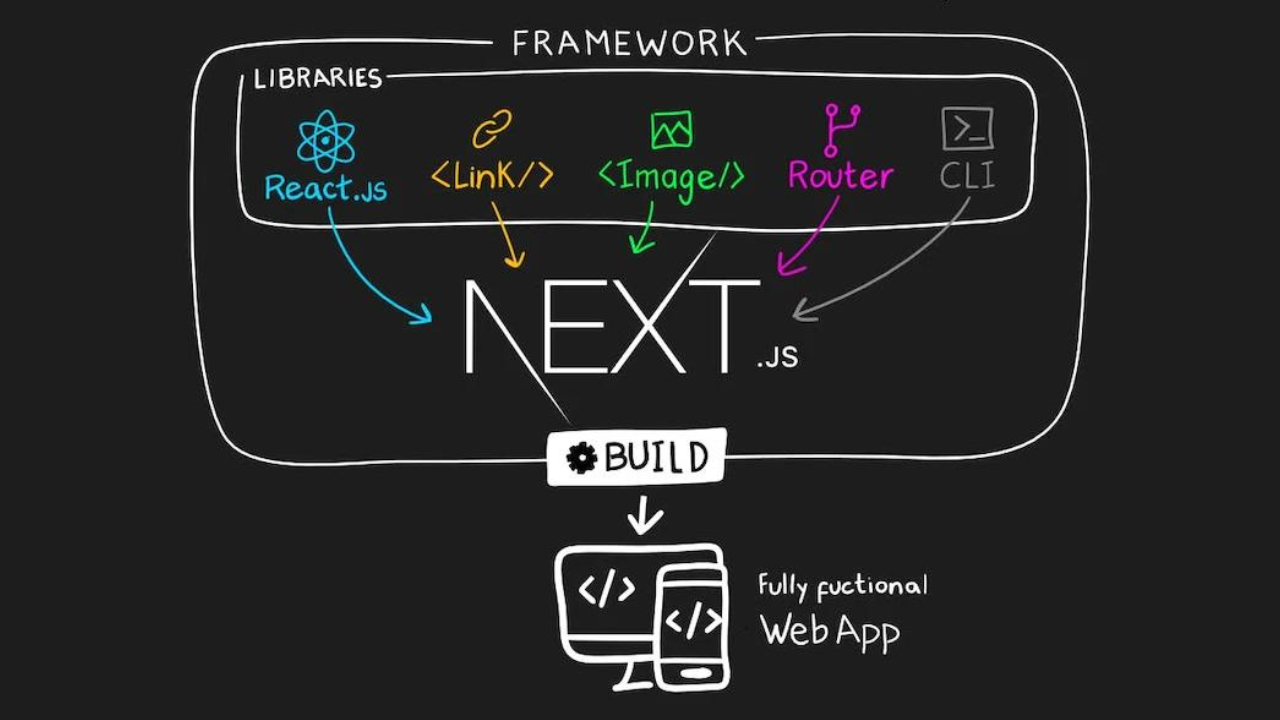Managing a company is difficult enough without having to deal with your website. I've seen leads evaporate because my website wasn't quick enough or visible enough on Google. This is where When it comes to creating React apps that are quick, search engine optimized, and designed to expand your company, Next.js is a game-changer. At Fykel, we've helped startups and companies improve conversions and optimize their online presence by utilizing Next.js. This post explains the main advantages of Next.js, why it's essential for React apps, and how it can increase your revenue.
Introduction to Next.js: A Framework That Delivers
With features like server-side rendering (SSR), static site generation (SSG), and automatic code splitting, Next.js is a React framework that enhances your web applications. It is a business asset as well as a tool for developers. Why? because it addresses practical issues that cost you clients, such as sluggish load times and low search engine rankings.
To be honest, my initial reaction upon learning about Next.js was, "Another framework? Really? However, I became enamored with it after witnessing it cut load times for a client's e-commerce site in half. It is intended to improve the performance and ranking of your React apps, which will increase your company's leads and income.
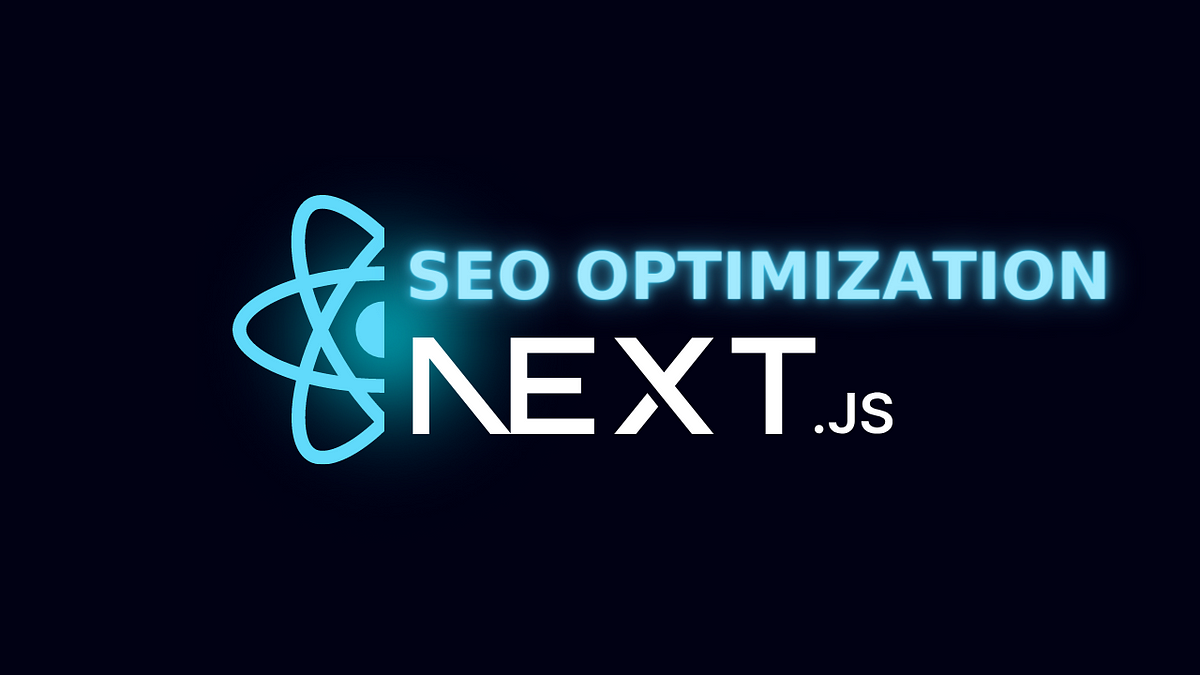
Key Features and Benefits of Next.js
Next.With its many features that have a direct impact on your bottom line, JS is more than just a shiny new toy. Let's examine why both developers and businesses choose it.
1. Server-Side Rendering (SSR) for SEO and Speed
SSR makes your app faster and easier for search engines to find by rendering your pages on the server before sending them to the browser. Pre-rendered content is highly favored by Google, which results in improved rankings and increased organic traffic. This means more leads for businesses without spending a fortune on advertisements.
This is a brief illustration of SSR in Next.js:
export async function getServerSideProps() {
const res = await fetch('https://api.example.com/data');
const data = await res.json();
return { props: { data } };
}
function Page({ data }) {
return {data.title};
}
export default Page;
This guarantees that both users and search engines can access your content. We use SSR at Fykel in our Next.js projects to increase client traffic.
2. Static Site Generation (SSG) for Lightning-Fast Pages
SSG serves static HTML that loads instantly by pre-building your pages at build time. It's ideal for landing pages, blogs, and e-commerce product pages. Better conversion rates and happier users are the results of faster pages.
I used to work for a startup whose blog was gaining no traction at all. Their page speed score increased from 60 to 95 on Lighthouse after they switched to SSG with Next.js. In three months, organic traffic doubled. Results like that make it difficult to argue.
3. Automatic Code Splitting
Next.Your JavaScript is automatically divided into smaller pieces by js, so that only the necessary portions are loaded for each page. Particularly on mobile devices where every second matters, this shortens initial load times. This means lowering bounce rates and maintaining user engagement for businesses.
Consider this: if a user only wants your homepage, why load the entire app's code? Next.This is handled by js by default; no additional setup is required.
4. Built-In API Routes
Next.Backend integration is made easier with js, which enables you to create API endpoints inside your application. For startups that need to move quickly without setting up a separate server, this is invaluable.
export default function handler(req, res) {
res.status(200).json({ message: 'Hello from Next.js API!' });
}
Every business owner can benefit from this feature's ability to streamline development and save time and money.
5. Image Optimization
The integrated Image component of Next.js automatically optimizes images, lowering file sizes without compromising quality. Images that load slowly kill conversions, especially in e-commerce. You can get responsive images that load quickly on any device by using Next.js.
I initially didn't think this would have a significant impact. However, a client's mobile conversion rate increased by 10% after their product gallery was optimized. Little changes have a big effect.

Use Cases for Next.js: Where It Shines
Next.Although it's very flexible, js isn't a one-size-fits-all solution. It can change your business in the following situations:
- Platforms for E-Commerce: Sales are boosted by SEO-friendly catalogs and quick product pages. Next.JS's SSG and SSR make sure your store loads fast and ranks highly.
- Content-Driven Websites: SSG helps blogs, news websites, and portfolios flourish by improving search rankings and providing content instantly.
- MVPs and startups: Do you need a minimum viable product quickly? Next.You can launch and iterate quickly with js's rapid development features and API routes.
- Business Applications: Complex dashboards remain responsive thanks to Next.js's scalability and performance enhancements for large-scale apps.
I recall a customer who had doubts about using Next.js for their online store. They were accustomed to cumbersome CMS systems. Their organic traffic increased by 40% and they were able to save thousands of dollars on advertising after we rebuilt their website using Next.js. That is a modern framework's power.
Getting Started with Next.js
Are you prepared to try Next.js? Even if you're not a developer, it's not as hard as you might think. This is a brief tutorial on how to launch a high-performing React application for your company.
Step 1: Set Up Your Next.js Project
To begin, use the command line to create a new Next.js application:
npx create-next-app@latest my-next-app
cd my-next-app
npm run dev
This creates a simple Next.js application that you can use locally. It's a fantastic place to start when experimenting with SSR or SSG.
Step 2: Experiment with Pages and Routing
Next.A file-based routing system is used by JS. If you create a file such as pages/about.js, it will automatically become the /about route. Use pages/products/[id].js for dynamic routes.
When I first started, I was astounded by this simplicity. No need to tinker with intricate routing libraries.
Step 3: Optimize for SEO
Use the in Next.js.To improve search engine visibility, add meta tags using the Head component:
import Head from 'next/head';
export default function Home() {
return (
<>
My Business | Next.js App
Welcome to My Business
);
}
This guarantees that your pages are optimized for search engines from the start, increasing organic traffic.
Step 4: Partner with Experts
Let's face it, creating a high-performing app requires experience and patience. You may not have the bandwidth to dive into code if you're a business owner balancing a ton of tasks. Fykel's Next.js development services can help with that. We take care of the technology so you can concentrate on expanding your company.
Conclusion: Why Choose Next.js for Your Business
Next.js is a tool to help your business stand out, not just a framework. It produces quick, SEO-friendly React apps that increase leads and sales with features like server-side rendering, static site creation, and image optimization. Next.js can help you accomplish your objectives without going over budget, whether you're an established company updating your online presence or a startup launching an MVP.
Building affordable Next.js solutions that produce outcomes is our passion at Fykel. Are you curious about how Next.js can change your company? Contact us at [email protected] or via our contact page. Together, let's create something stunning, profitable, and quick.