Refine UI with Material 3 & Dark Mode for Cross-Platform Experiences
In today’s rapidly evolving digital landscape, delivering a seamless and delightful user interface can be the key differentiator for your web or mobile app. Integrating modern frameworks such as Material 3 along with the popular Dark Mode option empowers businesses to create visually appealing, intuitive, and consistent cross-platform experiences. This article explores the benefits, innovations, and strategies behind refining your UI with Material 3 and Dark Mode, and demonstrates how these cutting-edge technologies can transform your digital presence.
Introduction
Material 3 is the latest iteration of the Material Design system that provides developers and designers with a fresh set of guidelines to build engaging user interfaces. Coupled with Dark Mode—the design approach that provides a visually comfortable experience for users in low-light environments—modern applications can offer exceptional levels of customization, accessibility, and aesthetics. Whether you are launching a startup, running a small business, or managing digital transformation in a large enterprise, adopting these techniques for web and mobile app development can significantly enhance user engagement and satisfaction. A premium IT company based in the USA, Fykel has spearheaded projects that integrate these technologies with remarkable success.
Key Benefits of Using Material 3 & Dark Mode
- Enhanced Visual Appeal: Material 3 introduces a refined aesthetic with bold colors, fluid motion, and smooth interactions, while Dark Mode provides a modern, sophisticated look that adjusts effortlessly to different lighting conditions.
- Improved User Experience: Easy-to-navigate interfaces, consistent design patterns, and accessibility improvements ensure that users can interact with your app seamlessly across all devices.
- Customizable and Scalable Design: With flexible themes and easily adjustable components, both Material 3 and Dark Mode allow for easy combination with your brand identity, making your digital presence unique.
- Efficiency in Development: Leveraging pre-built material components and guidelines reduces design iterations and speeds up development cycles, lowering time-to-market.
- Accessibility and User Comfort: Dark Mode not only reduces eye strain during low-light usage but also supports users with visual impairments by providing customizable contrast levels.
- Future-Proofing Your App: Regular updates to Material Design guidelines and increasing popularity of Dark Mode ensure that your UI remains up-to-date with industry standards and trends.
- Cross-Platform Consistency: Ensuring that your UI is consistent across web and mobile platforms helps build brand trust and offers users a familiar interaction regardless of the device used.
Why Choose Material 3 & Dark Mode for Your Business
Choosing Material 3 and Dark Mode for your application's UI is not just about following trends—it’s about making a strategic investment in user experience. Many businesses face issues such as inconsistent design patterns, high development costs for custom UI frameworks, and poor user engagement due to inefficient interfaces. By leveraging these modern design systems, companies can:
- Enhance Efficiency: Streamline the development process with ready-to-use components and best practices that reduce rework.
- Drive Growth: Improve user retention and satisfaction, which in turn contributes to higher conversion rates and increased revenue.
- Lower Operational Costs: With standardized design elements, maintenance becomes easier and less error-prone, saving time and resources in the long run.
- Improve Brand Identity: A consistent and modern interface solidifies your brand’s market position and fosters trust among users.
How Material 3 & Dark Mode Can Help You Achieve Your Goals
Imagine your next mobile application, where the seamless integration of Material 3 provides a visually dynamic interface that adapts fluidly to user input. Think about the benefits of Dark Mode—reducing glare and providing an optimal viewing experience during nighttime usage, leading to longer user engagement times and reduced abandon rates. Here are some real-world scenarios where these UI enhancements can create significant impact:
- E-commerce Platforms: A well-designed interface using Material 3 alongside Dark Mode keeps shoppers engaged longer, leading to increased sales and repeat visits. The intuitive layout makes product discovery and checkout processes hassle-free.
- Healthcare Applications: In environments where screen time is extended, such as patient monitoring systems or telemedicine apps, Dark Mode reduces eye strain and creates a calm atmosphere, facilitating better user interaction.
- Social Media and Entertainment Apps: With visually appealing and smooth transitions, both Material 3 and Dark Mode can help your app stand out from competitors while ensuring that users can consume content comfortably at any time of day.
- Corporate Dashboards: Business applications thrive on clarity and precision. A refined user interface enhances productivity by making data visualization intuitive and accessible for end-users.
The Process: How We Make It Happen
Our approach to integrating Material 3 and Dark Mode into your application is both systematic and transparent. Below is an outline of our process, which is designed to ensure a smooth transition from concept to launch:
- Initial Consultation and Requirement Analysis: We begin by understanding your business goals, target audience, and specific requirements for both web and mobile platforms. During this phase, we conduct competitor analysis and review current design trends to create a roadmap for your project.
- Design Conceptualization and Wireframing: Our design team crafts preliminary sketches and wireframes that incorporate Material 3 principles and the potential for a Dark Mode theme. This stage is crucial for visual brainstorming and establishing a solid foundation for the design.
- Prototype Development: Once the concept is finalized, we develop interactive prototypes that showcase the UI/UX in action. This allows stakeholders to visualize the user journey and provide feedback early on in the design process.
- UI/UX Refinement: Based on the feedback received, our designers refine the user interface elements, ensuring that components like buttons, icons, and color palettes meet the latest Material 3 standards and are optimized for Dark Mode.
- Cross-Platform Development: Our experienced developers then take over to implement the designs across various platforms. We ensure that the code is scalable, responsive, and compatible with multiple operating systems.
- Quality Assurance and Testing: Before the final launch, rigorous testing is conducted across devices to verify that both the UI and functional aspects meet business requirements. Special attention is given to UI consistency in different lighting modes.
- Launch and Post-Launch Support: After a successful deployment, we monitor the app’s performance and provide post-launch support to address any issues, ensuring that your interface remains seamless and user-friendly over time.
Innovative Features of Material 3 & Dark Mode
Several unique features distinguish Material 3 and Dark Mode from other UI design approaches. Understanding these innovative elements can help you leverage them to maximize the impact of your digital products:
- Dynamic Color System: Material 3 introduces a dynamic color system that adapts to your brand’s identity and user preferences, ensuring that the interface remains visually coherent regardless of the theme.
- Adaptive Layouts: The new design system emphasizes responsive layouts that work well across different screen sizes and orientations. This flexibility enhances usability in both web and mobile scenarios.
- Intuitive Motion and Interaction: Smooth transitions and interactive elements improve the user experience by providing fluid movement that mimics real-world physics, making your app feel more natural and engaging.
- Accessible Design: By integrating accessibility best practices, Material 3 and Dark Mode ensure that color contrasts and text sizes are optimized for all users, including those with visual impairments.
- Consistent Design Language: This design paradigm provides a unified language for UI elements across platforms, improving the overall cohesiveness of your digital product.
- Energy Efficiency: Especially on OLED screens, Dark Mode can help reduce battery consumption, an important consideration for mobile app users who value longevity and performance.
Expertise and Experience Behind Our UI Solutions
The team behind these innovative UI solutions is comprised of industry experts who have extensive experience in web and mobile app development. Our developers and designers have spent countless hours mastering Material 3 design principles and the intricacies of Dark Mode integration. With a portfolio of successful projects and certifications in leading digital technologies, we are confident in our ability to deliver solutions that truly set your brand apart. Our experts understand that each business is unique, and we tailor our approaches to align with your specific operational needs and goals.
Client Testimonials & Success Stories
Our clients have experienced firsthand the transformative power of refined UI design. Here are a few success stories that underscore how Material 3 and Dark Mode have changed the game for businesses:
"After integrating Material 3 and Dark Mode into our mobile app, we saw a significant increase in user engagement and positive feedback on the app store. The interface was modern, intuitive, and perfectly aligned with our brand identity." - A leading e-commerce firm
"The seamless transition between light and dark themes in our web application not only improved accessibility but also reduced our customer support tickets regarding display issues. This upgrade has been a real game-changer for our business operations." - Director of Digital Strategy, a well-known healthcare provider
How Material 3 & Dark Mode Can Be Tailored to Your Needs
The beauty of Material 3 and Dark Mode is in their inherent flexibility. Our solutions are not one-size-fits-all; rather, they are carefully adapted to meet the unique challenges and requirements of various industries. Whether you are in the technology, healthcare, finance, or e-commerce sector, the modern design principles can be adjusted for:
- Color Schemes: Customizable palettes that reflect your brand’s personality while maintaining high readability and contrast, suitable for both light and dark environments.
- User Interaction Models: Tailored animations and feedback loops that resonate with your target audience, ensuring optimal levels of engagement and satisfaction.
- Layout Structures: Flexible grid systems and responsive designs that adapt seamlessly to desktop, tablet, and mobile devices, providing a consistent experience across all platforms.
- Accessibility Standards: Adjustments and enhancements that ensure your application is usable by all, regardless of physical or cognitive abilities.
- Performance Optimization: Streamlined code and design patterns that help improve loading times, leading to an overall smoother experience for your users.
Frequently Asked Questions (FAQ)
To further assist in understanding this service, here are some commonly asked questions along with our detailed responses:
- What is Material 3?
- Material 3 is the latest evolution of Google’s Material Design, offering updated components, a dynamic color system, and enhanced motion guidelines that enable developers and designers to create modern, visually appealing UIs.
- How does Dark Mode benefit my application?
- Dark Mode enhances user experience by reducing eye strain in low-light environments, improves battery life on OLED screens, and can make your application appear more modern and professional.
- Can Material 3 and Dark Mode work on both web and mobile platforms?
- Absolutely. The inherent flexibility and responsiveness of Material 3 guidelines ensure that your application maintains a consistent look and feel across different devices and platforms.
- How long does the design and development process take?
- The timeline depends on the complexity and specific requirements of your project. However, our streamlined process is designed to minimize turnaround times without compromising quality.
- Is the service customizable?
- Yes, our approach adapts the design and technical implementation to match your industry standards, company ethos, and target audience expectations.
Call-to-Action
Ready to transform your digital presence with a refined UI that incorporates Material 3 and Dark Mode? Take the next step in advancing your web and mobile app development. Our team is here to guide you through the process from concept to launch. Don’t miss the chance to offer your users an experience that is both visually stunning and functionally robust.
For further information or to schedule a consultation, please reach out via email at [email protected] or fill out the contact form located in our website footer.
Conclusion
In the competitive world of digital applications, staying relevant means constantly innovating and adapting. Material 3 paired with Dark Mode offers a powerful toolset to revamp your UI, ensuring it not only meets modern standards but also propels user engagement and business growth. By integrating these advanced design techniques, you can ensure that your application remains adaptable, efficient, and visually compelling—driving both immediate results and sustainable long-term advantages for your business.
Get a free quote
 Boosting Conversions with Optimized Ad Campaigns for Utah’s Fitness Centers
Boosting Conversions with Optimized Ad Campaigns for Utah’s Fitness Centers
Introduction to Optimized Ad Campaigns
In the competitive world of fitness centers, particularly in Utah, standing out and attracting new clients c
 Why Small Businesses Benefit from Custom Mobile Apps
Why Small Businesses Benefit from Custom Mobile Apps
Unlocking the Potential of Custom Mobile Apps for Small Businesses
In today’s fast-paced digital world, mobile applications have become an essenti
 Unlock Your Business Potential with Social Media Integration in Mobile Apps
Unlock Your Business Potential with Social Media Integration in Mobile Apps
Discover the importance of social media integration in mobile apps to enhance user engagement, improve brand visibility, and streamline user experience.
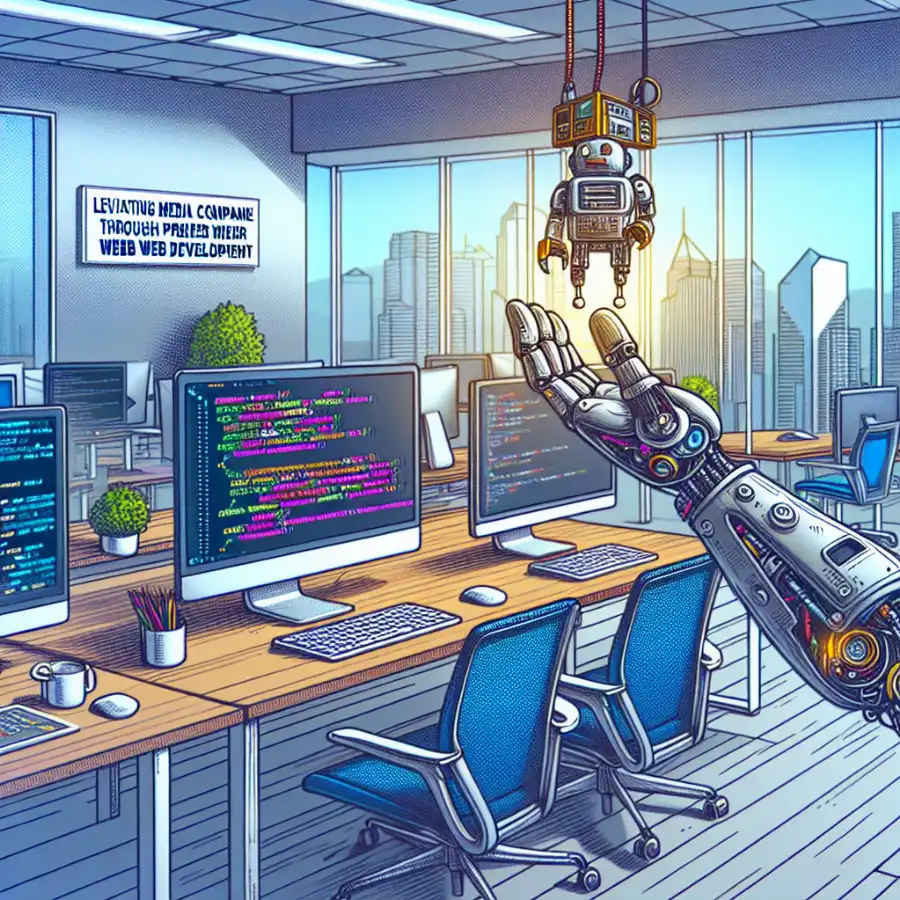 Elevate Your Media Company with Premier Web Development by FYKEL
Elevate Your Media Company with Premier Web Development by FYKEL
Discover how FYKEL transforms media companies with expert web development, innovative design, and robust SEO strategies, driving growth and engagement for media brands in the USA.

HaEdut - a special mobile application for reading the Bible The HaEdut Bible app, built with Expo React Native, offers a seamless way to read the Scriptures in Modern Hebrew, Masoretic, English, and Russian. Perfect for students and newcomers, it features an intuitive interface and smooth performance for a modern Bible experience.
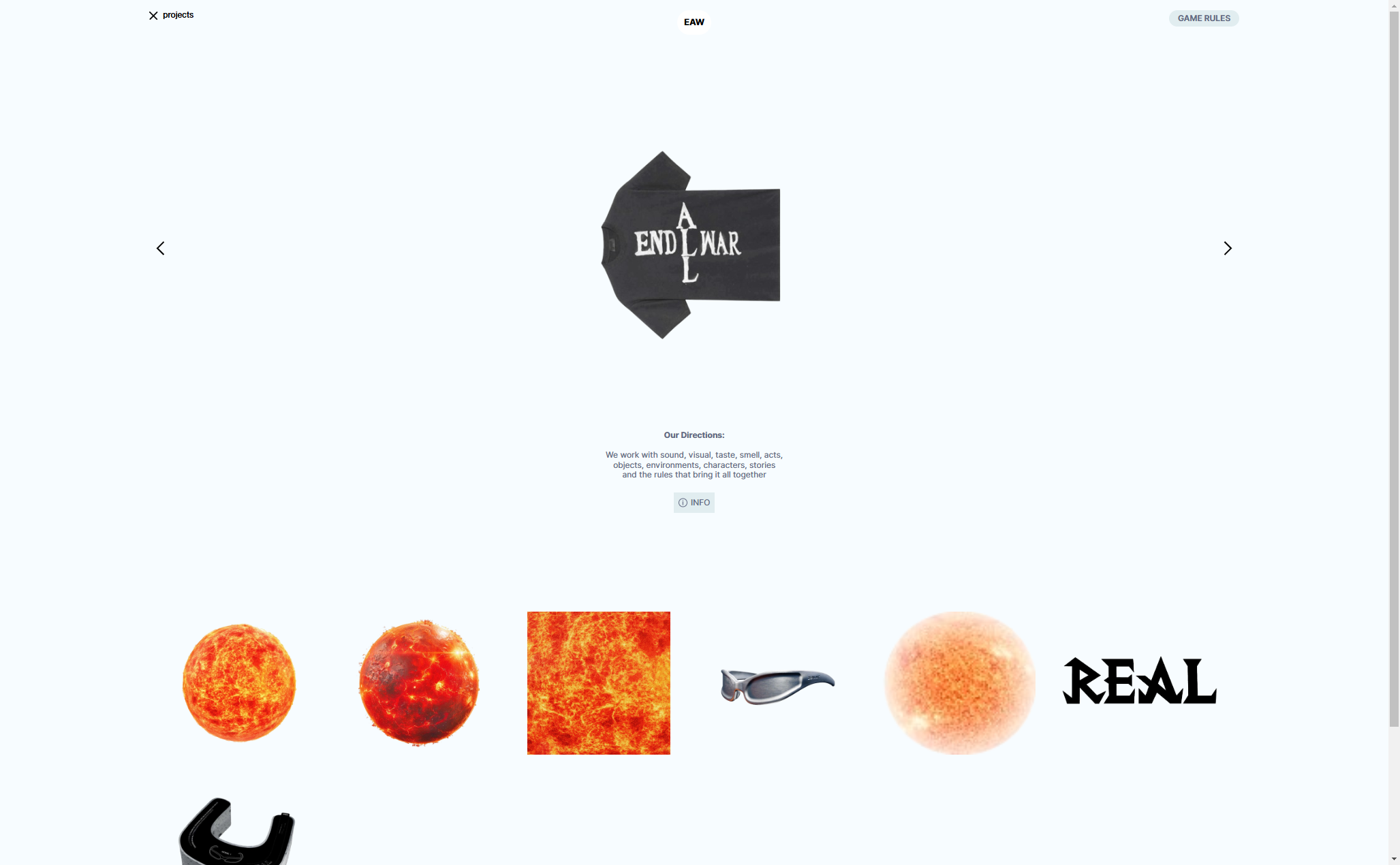
Aliend and Morph - wordpress game website It acts as a digital portal into the client's immersive branding philosophy, inspiring potential clients to think beyond conventional branding strategies.
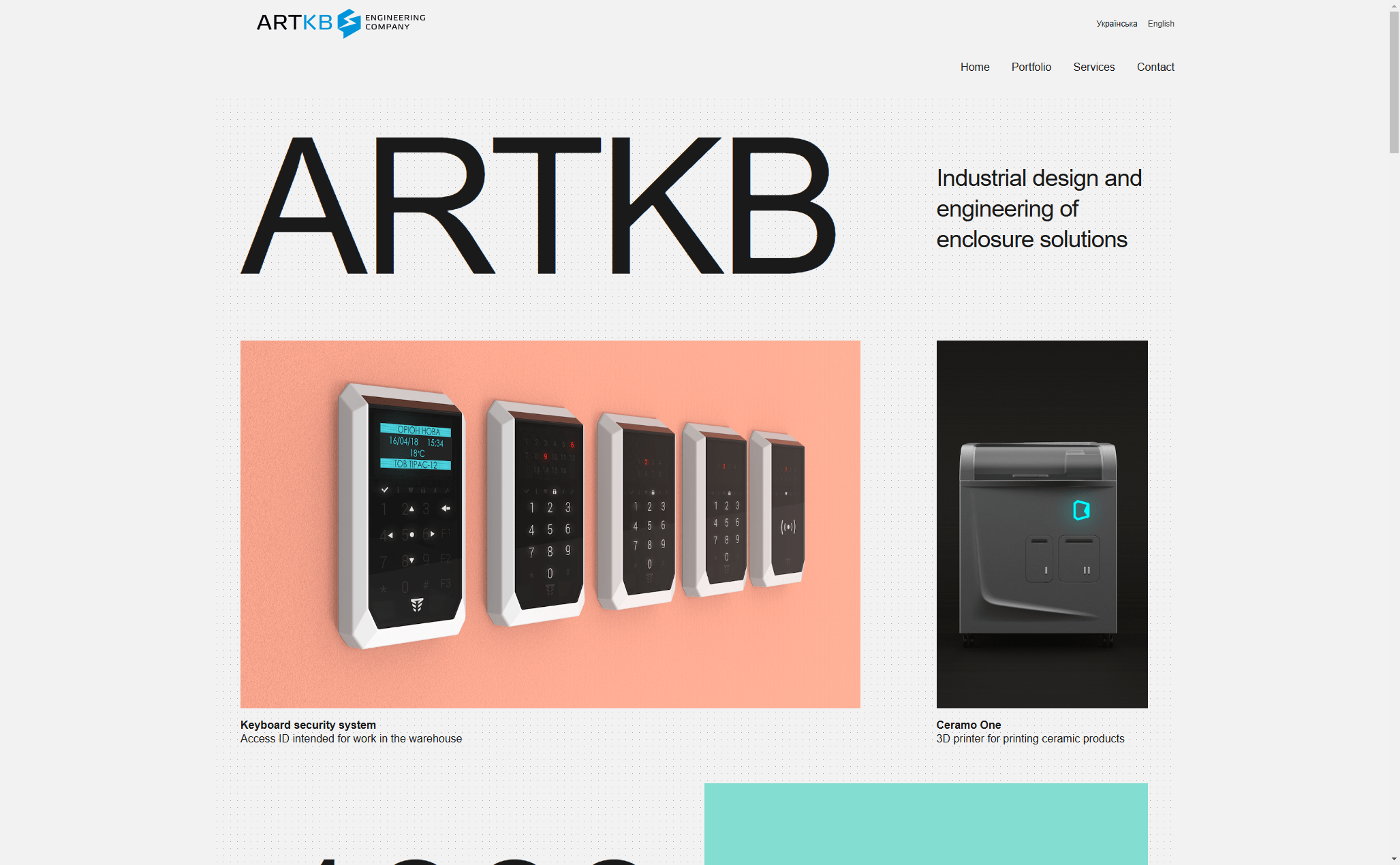
ARTKB - company wordpress website Custom Wordpress Platform for ARTKB to Showcase Their Hardware Engineering Excellence
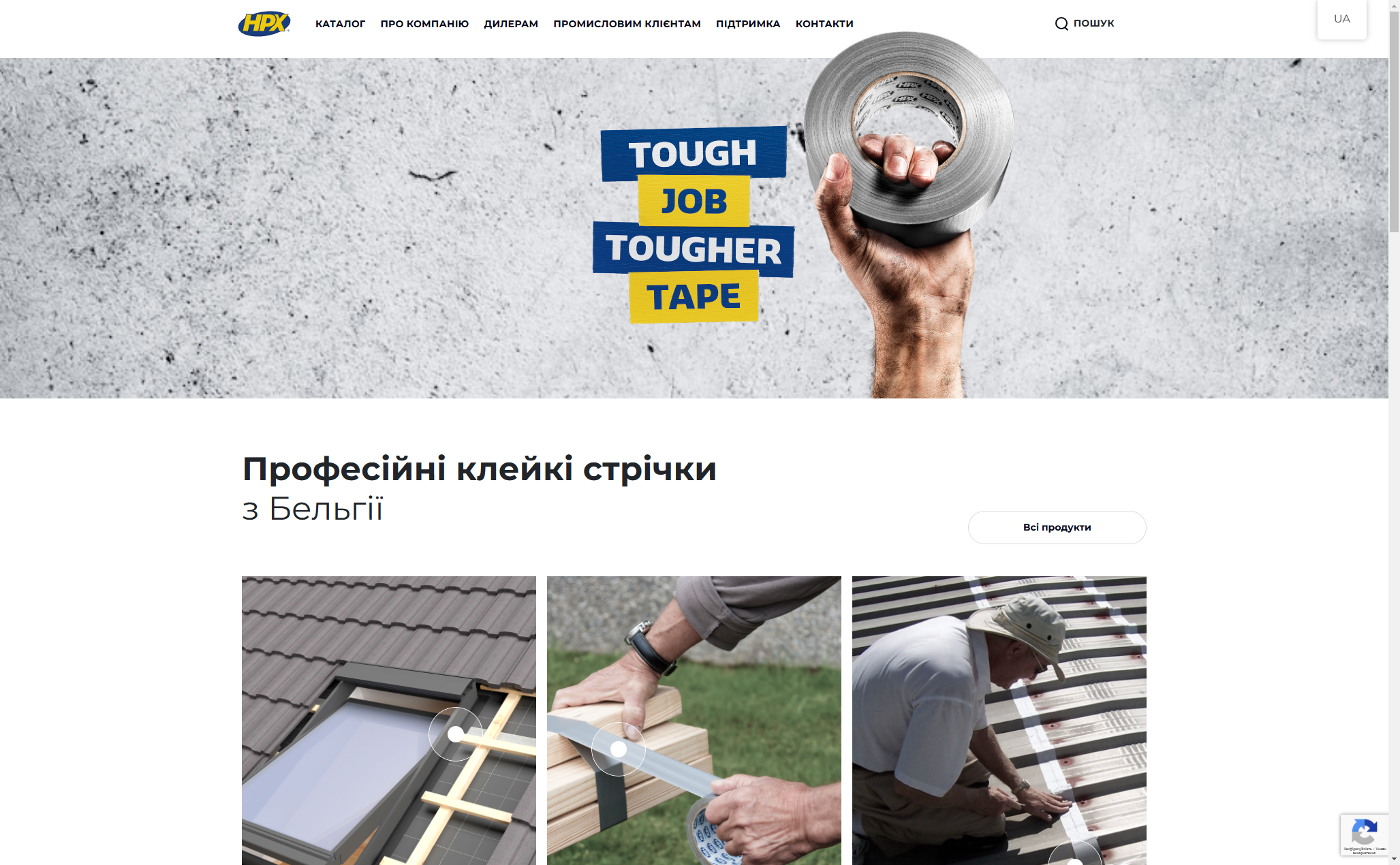
HPX - unique product store | wordpress E-commerce platform for HPX.ua using WordPress and WooCommerce

