Modernize Accessibility with Voice UI on Flutter Apps
In an era where user experience and accessibility are paramount, integrating voice user interface (Voice UI) technology into Flutter apps offers a groundbreaking way to enhance both accessibility and overall engagement. As more users rely on voice commands for control and navigation, modernizing accessibility with Voice UI on Flutter apps isn’t just innovative—it’s essential. In this article, we explore how incorporating Voice UI can boost user adoption, drive efficiency, and help your business achieve long-term growth. Whether you are a startup, a small business, or an established enterprise, the transition to enhancing accessibility through Flutter apps is a forward-thinking strategy to stay competitive in today’s digital landscape.
Key Benefits of Modernizing Accessibility with Voice UI on Flutter Apps
- Enhanced User Experience: Voice UI integration simplifies navigation and interaction, making it easier for users with disabilities and those who prefer a hands-free approach to interact with your app.
- Increased Accessibility: Integrating voice commands ensures your app is accessible to a wider audience, including visually impaired users, enhancing customer satisfaction and inclusivity.
- Improved Efficiency: Voice control reduces the reliance on manual input, speeding up task completion and streamlining user workflows.
- Cost-effective Development: Flutter’s cross-platform capabilities reduce long-term maintenance and development costs while delivering high-quality, native-like performance.
- Future-proof Solution: As voice technology continues to evolve, early adoption positions your business at the forefront of tech innovation, ensuring long-term relevance.
- Boosted Revenue: Enhanced accessibility leads to increased user engagement and retention, thereby potentially boosting your revenue streams.
Why Choose Modernizing Accessibility with Voice UI on Flutter Apps for Your Business
Choosing to modernize accessibility in your Flutter apps with Voice UI is a strategic investment in your business’s future. Here’s why this service stands out:
- Solving Real User Problems: Traditional interfaces may alienate users who depend on voice commands or require assistive technologies. Voice UI integration addresses these gaps, ensuring everyone can interact with your app effortlessly.
- Enhanced Efficiency: By reducing the need for manual interaction, Voice UI increases operational efficiency and minimizes user frustrations caused by repeated typing or menu navigation.
- Increased Engagement and Retention: Users are more likely to return to an app that provides a seamless, intuitive, and accessible experience. This enhanced engagement translates into improved customer retention.
- Competitive Advantage: In a crowded market, offering state-of-the-art accessibility can differentiate your product and provide a significant edge over competitors who rely solely on traditional UI methods.
How Modernizing Accessibility with Voice UI on Flutter Apps Can Help You Achieve Your Goals
Voice UI technology on Flutter apps presents several real-world benefits that can directly impact your business goals:
- Enhanced Customer Engagement: Imagine a retail mobile app where customers can search for products and manage orders simply by speaking. This hands-free experience not only streamlines operations but also creates a memorable and inclusive experience that drives loyalty.
- Efficient Customer Support: With integrated voice commands, customer support modules in your app can quickly guide users through troubleshooting processes, reducing wait times and improving service quality.
- Increased Conversion Rates: By offering an intuitive and accessible interface, users are more likely to complete their transactions. For example, a food delivery app implementing Voice UI can simplify the ordering process, leading to higher conversion rates during peak times.
- Accessibility Across Diverse Markets: Businesses expanding into international markets or catering to an aging population can leverage Voice UI to ensure their app appeals to all users, regardless of technical skill or physical ability.
The Process: How We Make It Happen
Our approach to integrating Voice UI into Flutter apps is systematic and transparent, ensuring a smooth transition from concept to deployment. The process is broken down into the following phases:
- Consultation and Needs Assessment: We begin by understanding your business requirements, target audience, and current accessibility challenges. This critical step allows us to tailor the voice integration strategy to your unique needs.
- Design and Prototyping: Working closely with your team, we design a prototype that showcases the integration of Voice UI. This phase involves careful planning, wireframing, and user interface design, ensuring intuitive navigation and an optimized voice interaction experience.
- Development and Integration: Leveraging Flutter’s robust framework, our development team codes and integrates the voice-enabled features. This includes the implementation of speech recognition, voice command processing, and dynamic feedback systems.
- Testing and Quality Assurance: Rigorous testing ensures that every aspect of the Voice UI functions seamlessly. We conduct usability tests, performance assessments, and security checks to ensure the highest level of quality and reliability.
- Launch and Support: Once the integration meets your expectations, your app is launched on multiple platforms. Post-deployment, we offer continuous support, updates, and optimization to adapt to emerging trends and user feedback.
Innovative Features of Modernizing Accessibility with Voice UI on Flutter Apps
The integration of Voice UI into Flutter apps brings a host of innovative features that not only enhance accessibility but also set your app apart. Some of these advanced features include:
- Dynamic Voice Command Recognition: Real-time processing of voice commands allows for quick and accurate responses, ensuring that users’ requests are met promptly.
- Multi-language Support: Our solution supports multiple languages, enabling your app to cater to a global audience and breaking down language barriers.
- Context-aware Interactions: The Voice UI adapts to user context, providing relevant feedback and suggestions to guide users through the app experience.
- Customizable Voice Profiles: Tailor the voice recognition system to understand and adapt to different accents and speech patterns, increasing overall accuracy and user satisfaction.
- Integration with Assistive Technologies: Seamlessly works with other assistive technologies, including screen readers and accessibility tools, for a comprehensive accessible experience.
Expertise and Experience Behind Modernizing Accessibility with Voice UI on Flutter Apps
Based in the USA, our premium IT team brings years of expertise in mobile and web app development, specialized in innovative solutions like Voice UI and Flutter app development. Our certifications, extensive portfolio, and successful projects serve as a testament to our ability to deliver effective, cutting-edge technologies. With deep technical knowledge and a customer-first approach, our experts are dedicated to transforming your ideas into intuitive, accessible applications that drive significant business growth.
Client Testimonials/Success Stories
Here are a few success stories that highlight the practical benefits of integrating Voice UI into Flutter apps:
"Since implementing Voice UI into our mobile app, our customer satisfaction ratings have soared. The intuitive design helps users complete tasks faster, and the enhanced accessibility has attracted a broader audience." - CEO, E-Commerce Platform
"Our voice-enabled app has significantly improved our customer support experience. Tasks that used to take minutes now take seconds, allowing us to serve more customers efficiently." - Head of Operations, FinTech Startup
How Modernizing Accessibility with Voice UI on Flutter Apps Can Be Tailored to Your Needs
One of the major strengths of this service is its ability to be fully customized according to your business model and industry requirements. Whether you need a simple voice command integration or a complex, multi-layered Voice UI system, the technology is scalable. Here are some customization options available:
- Industry-specific Integrations: We tailor the voice commands and responses to suit industries such as healthcare, retail, finance, and more.
- Scalable Solutions: Our services are designed to grow with your business, supporting from a minimal viable product (MVP) to a fully-fledged enterprise-level solution.
- Flexible Design Options: Choose from various design templates, voice assistant personas, and user interaction modes to match your brand identity.
- Custom Security Features: We incorporate robust security protocols to ensure that voice data is handled safely and in compliance with industry standards.
Frequently Asked Questions (FAQ)
Q: What is a Voice UI, and why is it important for Flutter apps?
A: A Voice UI allows users to interact with your app using voice commands. It enhances accessibility, simplifies app navigation, and caters to audiences who prefer or require hands-free interaction.
Q: How can Voice UI improve my app’s efficiency?
A: Voice UI reduces the need for manual input, which speeds up interactions and task completion. This leads to improved user satisfaction and high engagement rates.
Q: Is the integration of Voice UI secure?
A: Absolutely. Our integration process incorporates robust security measures to ensure that all voice data is encrypted and handled with the highest standards of data protection.
Q: Can the voice interface be customized to suit different languages or accents?
A: Yes, our Voice UI integration supports multi-language functionality and can be customized to recognize and adapt to various accents, ensuring a global user reach.
Q: How long does it take to develop and integrate Voice UI on Flutter apps?
A: The timeline depends on the complexity and requirements of your project. Typically, it ranges from a few weeks for a basic integration to several months for more comprehensive solutions.
Call-to-Action (CTA)
If you’re ready to modernize accessibility and revolutionize user experiences with Voice UI on Flutter apps, it’s time to talk. Seamless integration of voice-controlled features can significantly enhance your app’s accessibility, efficiency, and customer engagement. Reach out today for a personalized consultation and let our experienced team transform your vision into a reality.
Contact us at [email protected] or fill out the contact form in the footer for more information.
Embrace the future of mobile and web app development with innovative solutions that drive business success and accessibility. Modernize your app, streamline operations, and offer a user experience that meets the demands of tomorrow—start your journey today!
Get a free quote
 The Power of Custom Mobile Apps: Elevate Your Business with FYKEL
The Power of Custom Mobile Apps: Elevate Your Business with FYKEL
The Rise of Mobile Apps in Today's Business Landscape
In the digital age, mobile applications have become indispensable tools for businesses seek
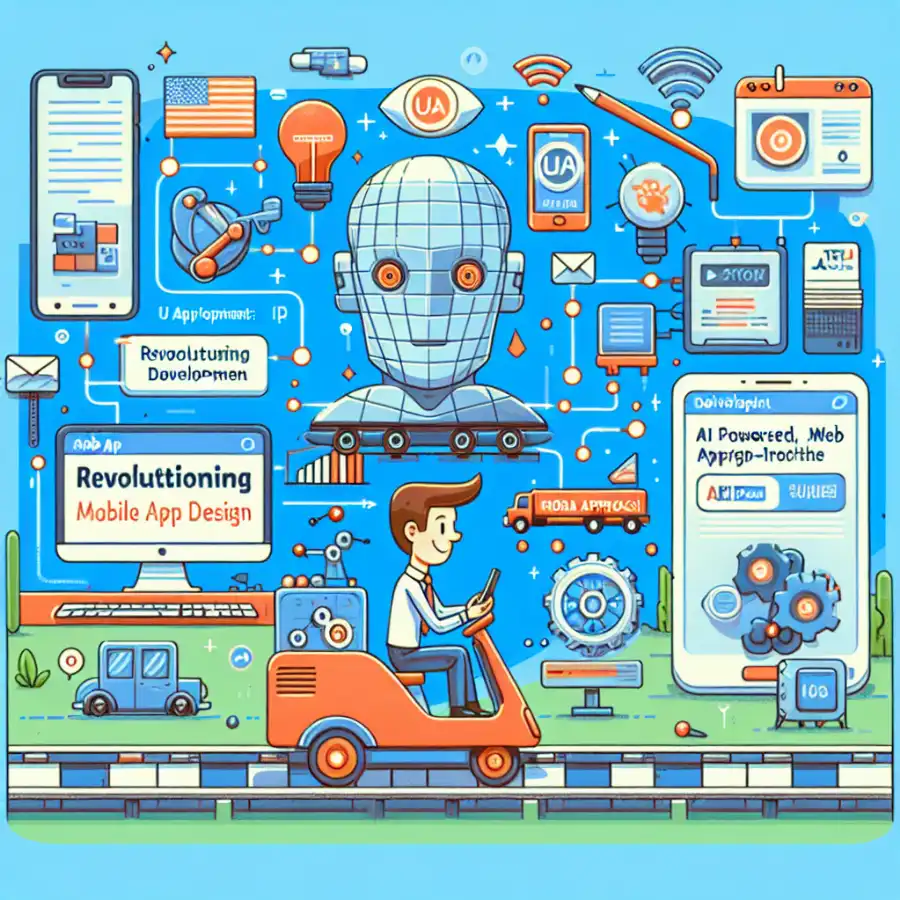 Revolutionizing Mobile App Design: FYKEL's Strategic Approach for USA Businesses
Revolutionizing Mobile App Design: FYKEL's Strategic Approach for USA Businesses
Transforming Mobile App Design for Business Growth
In the ever-evolving digital landscape, mobile apps have become a cornerstone for business succe
 Elevate User Experience with Dark Mode: A Comprehensive Guide for Businesses
Elevate User Experience with Dark Mode: A Comprehensive Guide for Businesses
Discover how dark mode can enhance user experience and engagement. Learn about design principles, implementation strategies, and SEO implications with FYKEL.
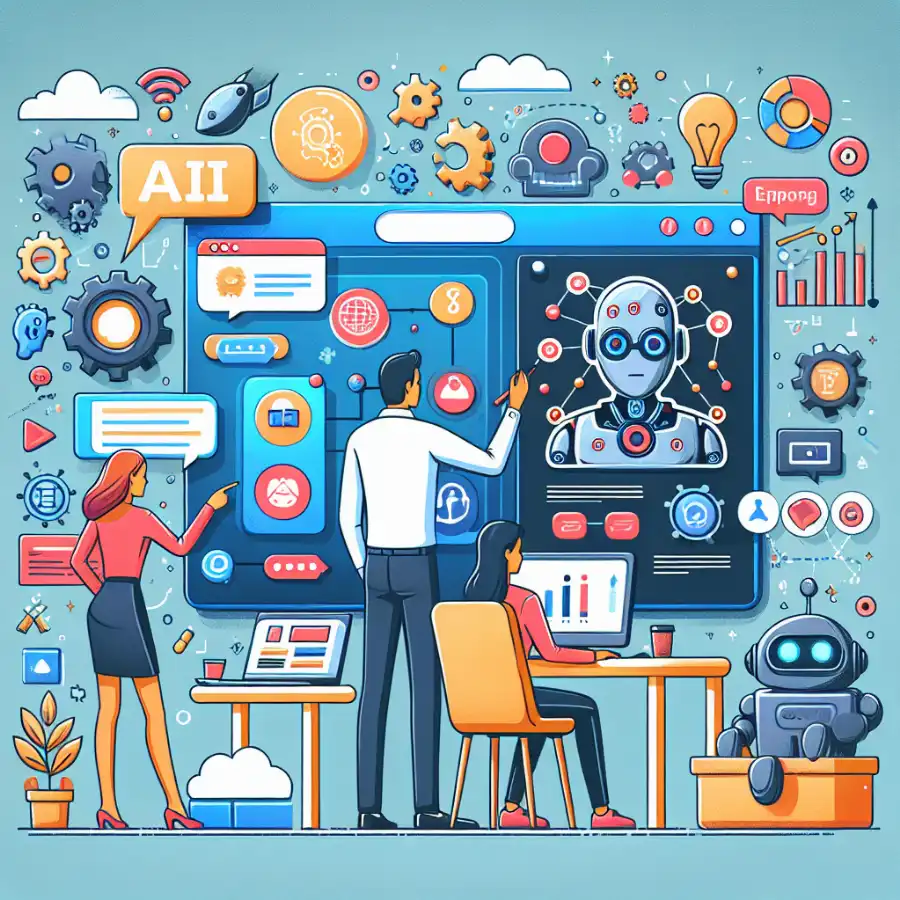 Creating Multifunctional Dashboards for Web Applications: Empower Your Business with FYKEL
Creating Multifunctional Dashboards for Web Applications: Empower Your Business with FYKEL
Discover how FYKEL transforms your digital presence with multifunctional dashboards leveraging Laravel, React, and innovative SEO strategies—perfect for startups, small businesses, and enterprises in the USA.

HaEdut - a special mobile application for reading the Bible The HaEdut Bible app, built with Expo React Native, offers a seamless way to read the Scriptures in Modern Hebrew, Masoretic, English, and Russian. Perfect for students and newcomers, it features an intuitive interface and smooth performance for a modern Bible experience.
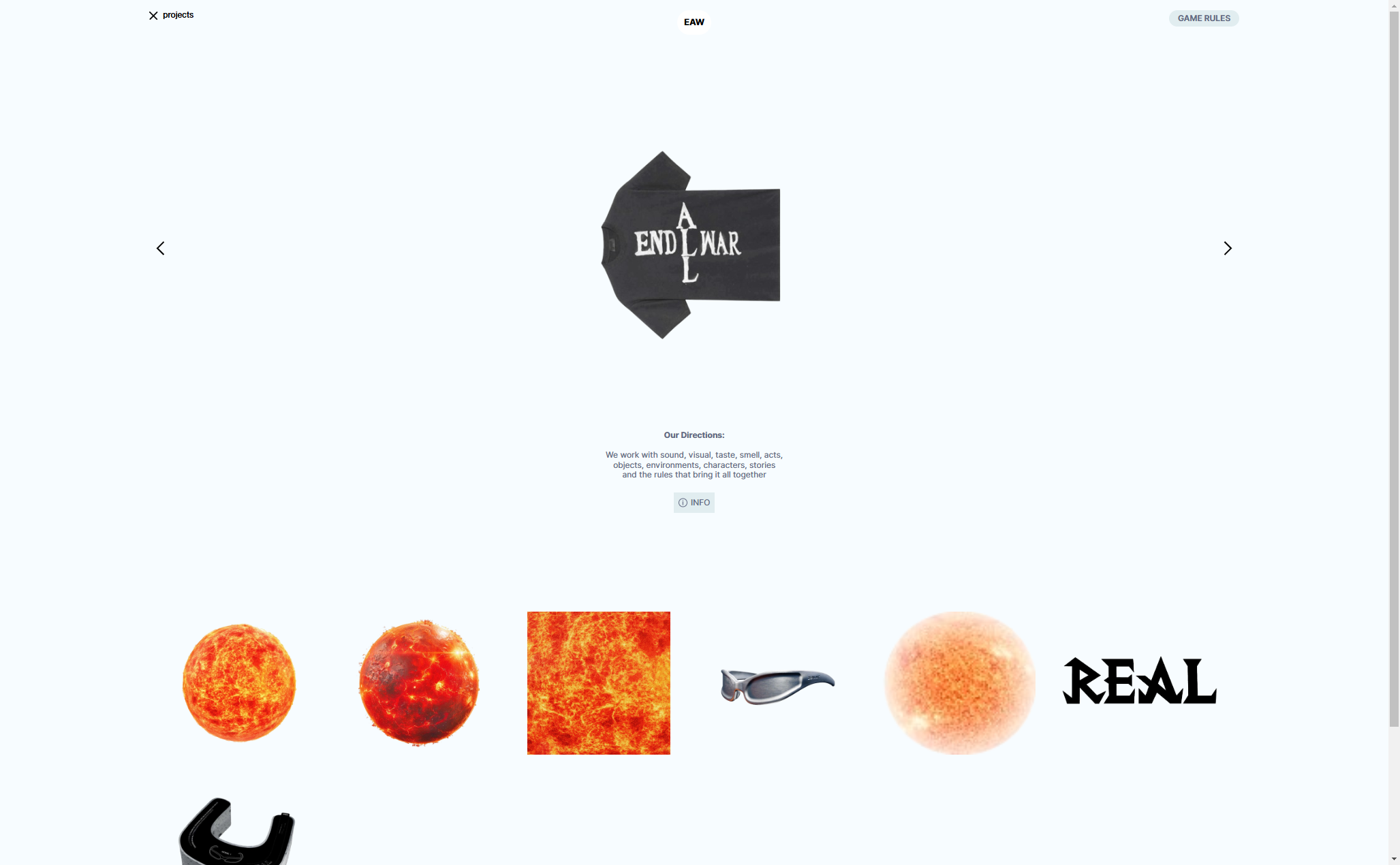
Aliend and Morph - wordpress game website It acts as a digital portal into the client's immersive branding philosophy, inspiring potential clients to think beyond conventional branding strategies.
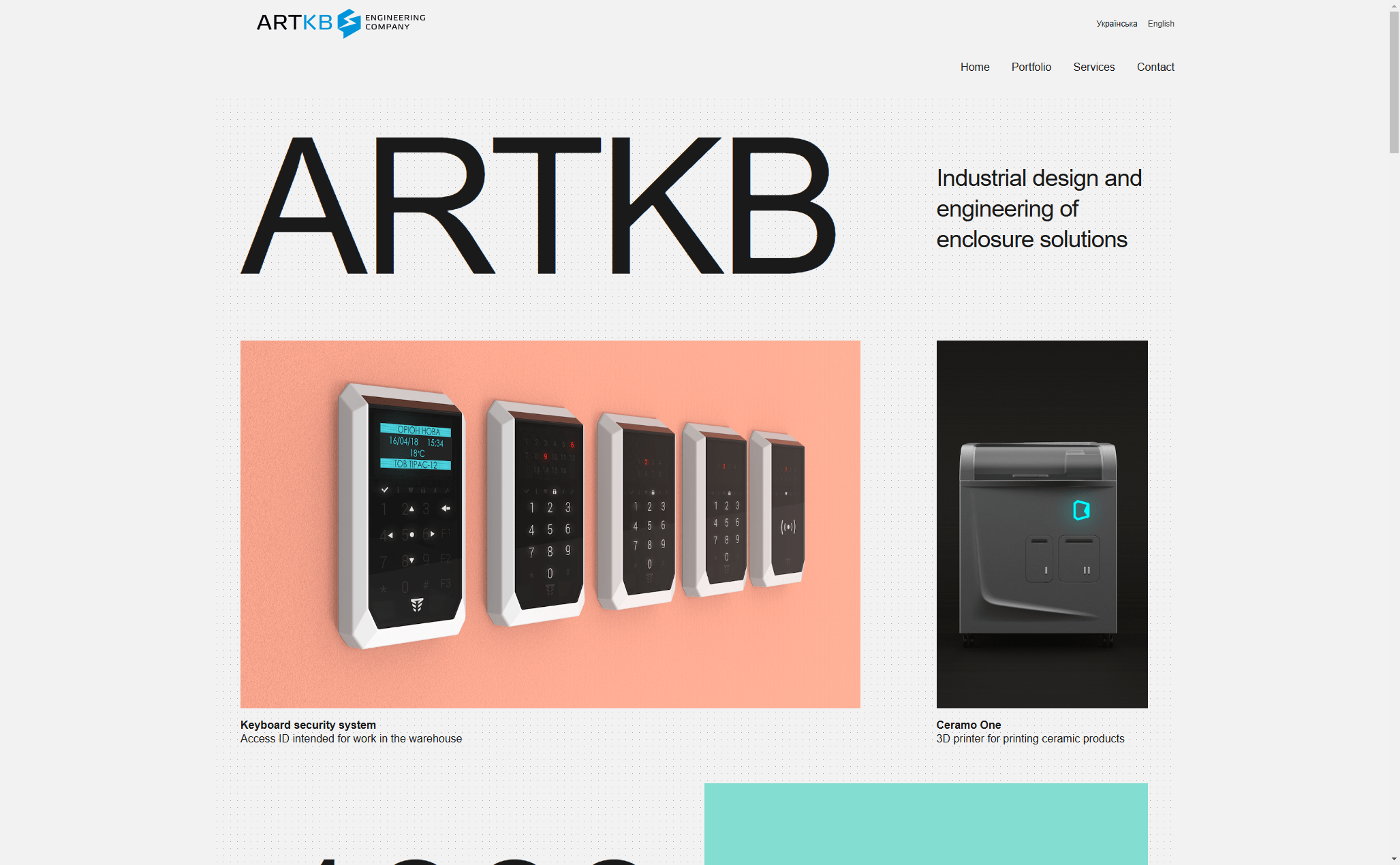
ARTKB - company wordpress website Custom Wordpress Platform for ARTKB to Showcase Their Hardware Engineering Excellence
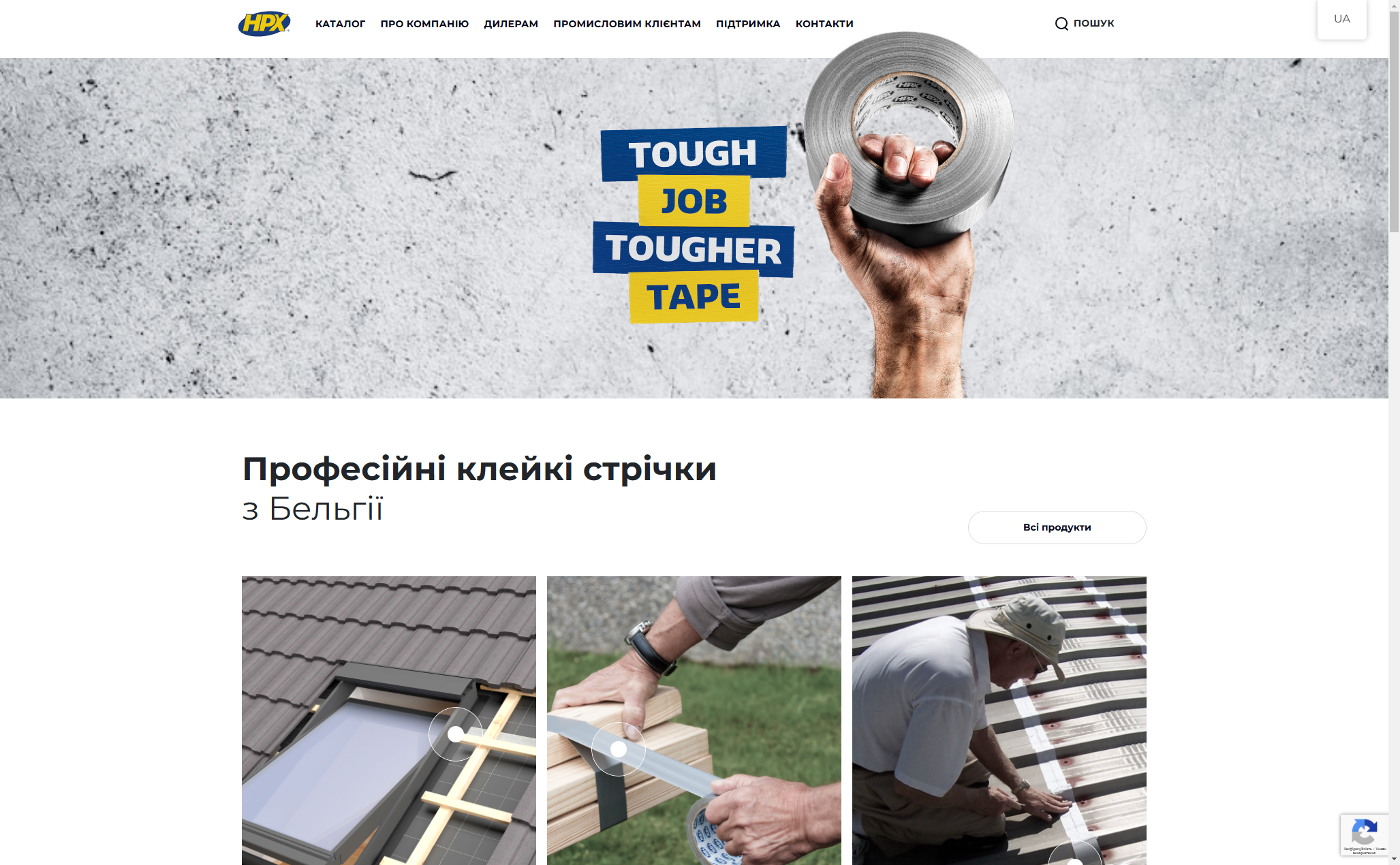
HPX - unique product store | wordpress E-commerce platform for HPX.ua using WordPress and WooCommerce

